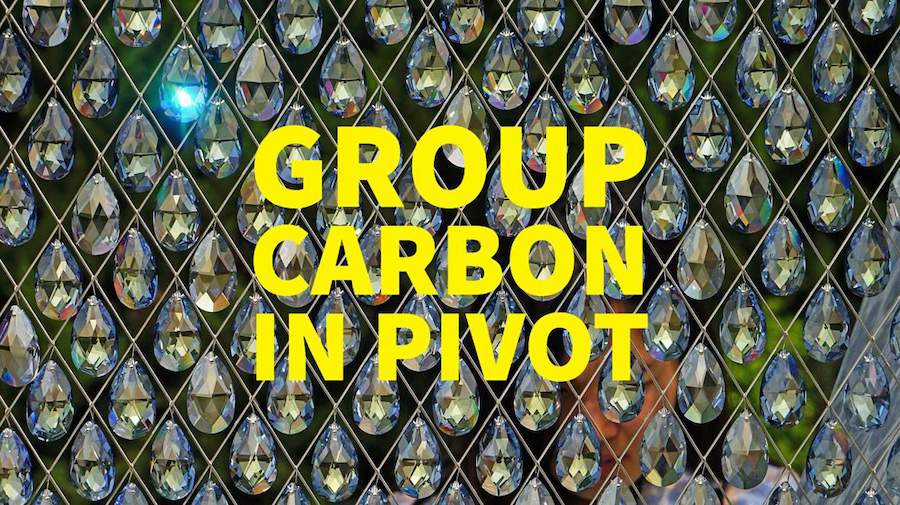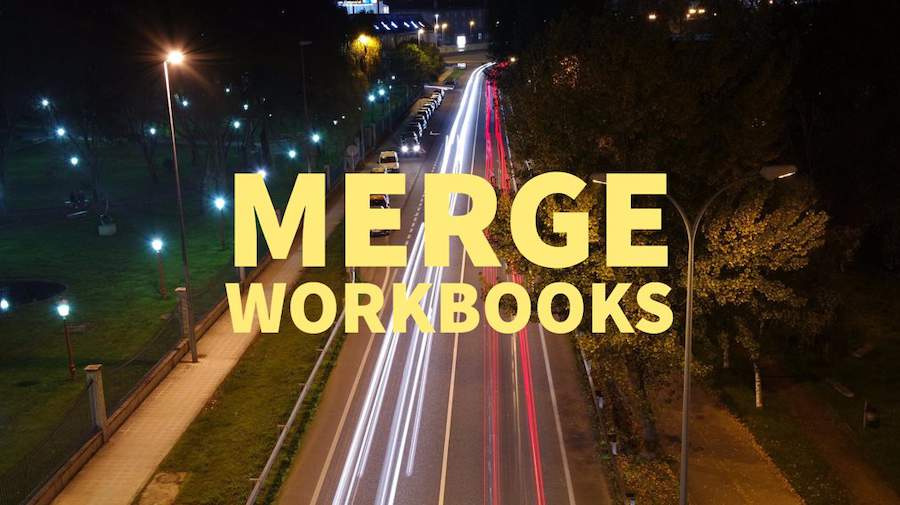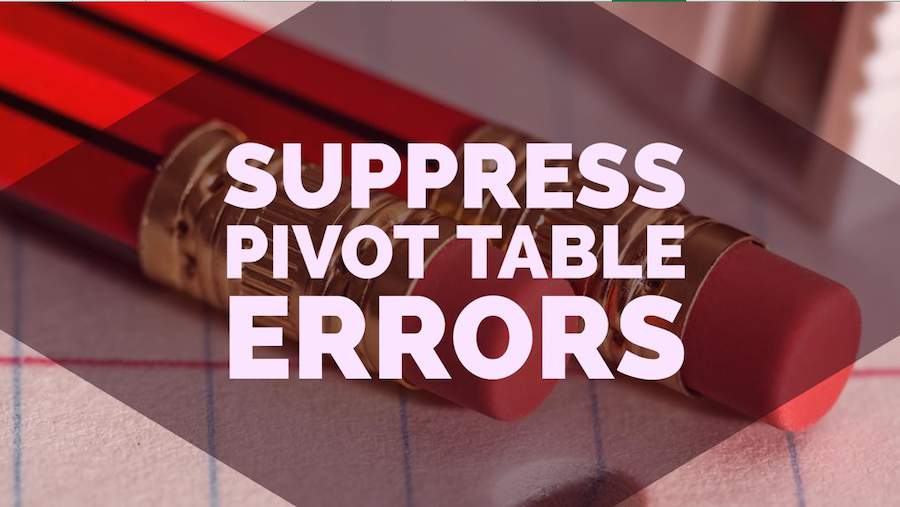Excel Tips
April 21, 2017
How to show Month-To-Date sales in a pivot table. This is a Dueling Excel episode.
April 20, 2017
Excel Pivot Tables will let you group similar text entries. Say you wanted to group Chicago, Cleveland, and Detroit into a territory called Midwest. This article shows you how.
April 19, 2017
In Microsoft Excel, can you refresh all pivot tables at once? Read this article to learn how.
April 18, 2017
You have data in Excel. When you type a name, you want all of the cells that include that name to light up in another color. This episode will show you how.
April 17, 2017
How to merge data from several Excel workbooks. Say that you have a folder full of Excel files. Each has one worksheet with a differing number of rows. You can import all of the files in the folder to a single Excel workbook.
April 14, 2017
Some of the questions that come in are pretty difficult. Today, we have a column of cells. Each cell has some words, then a date, then some more words. The goal is to pull the date portion of that text to a new column. This is a dueling episode with ideas from Bill and Mike.
April 13, 2017
How to prevent errors in your Excel pivot table calculated fields. If you are doing some division in a pivot table, you might get some Division by Zero errors.
Nested Function Arguments Dialog »
April 11, 2017
The fx button in Excel helps you to build a function, one argument at a time. But what happens when you have to nest one function inside of another function? There is a way to use the Function Arguments for each of the nested functions.