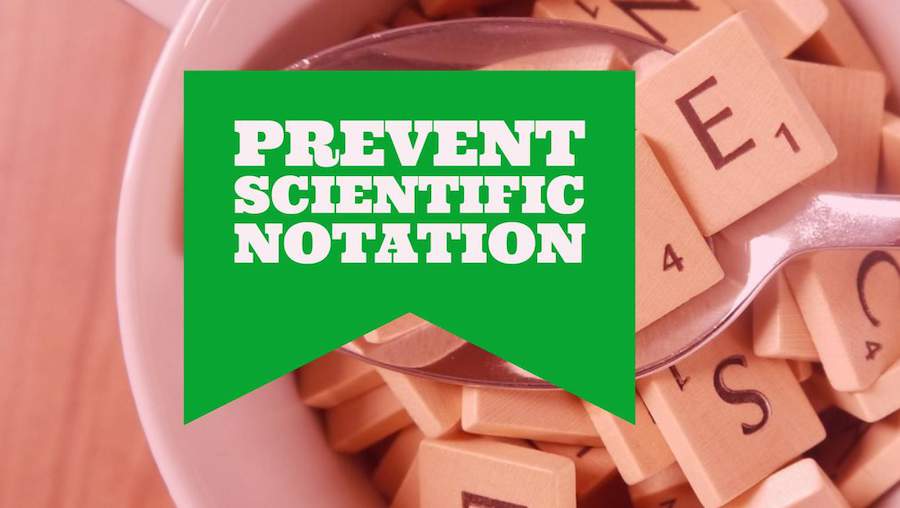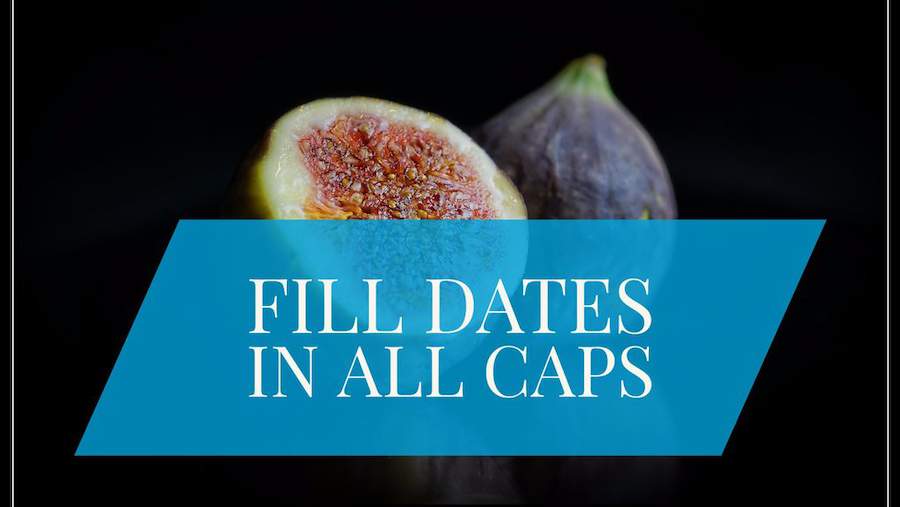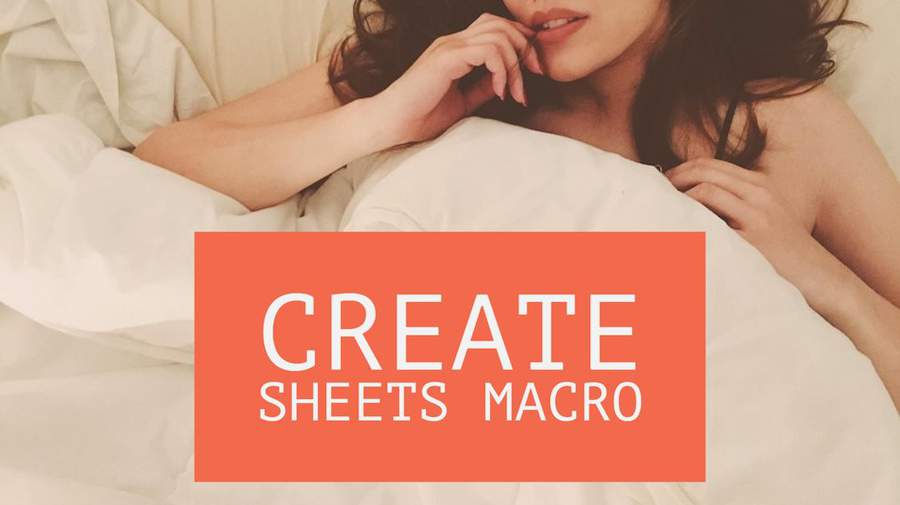Excel Tips
May 4, 2017
A faster way to build an Excel 3D formula, also known as a spearing formula. I usually type =SUM(Jan:Dec!H10), but you can do this using the mouse.
May 3, 2017
The asterisk and question mark can be used as a wildcard in the Find dialog. But what if you actually want to find something that says 2*3 and not 2something3? There is a tricky way to tell Excel that you are really searching for an asterisk or a question mark.
Slimming Selection Post Merge »
May 3, 2017
Merged cells are evil. I often am selecting a range of data, but then accidentally touch a merged cell. Bam! My selection rectangle just became three columns wide. I usually curse and start selection again, but there is a keyboard shortcut to narrow the selection back to the original width.
Prevent Scientific Notation on Import »
May 1, 2017
Stop Excel from converting your data to scientific notation when you import data from a CSV or TXT file.
April 28, 2017
How to separate a column of Excel data in to two columns. How to parse data in Excel.
April 26, 2017
Pam would like to arrange her worksheet tabs alphabetically. This is not a command in Excel, but using a short macro, you can add it to your Quick Access Toolbar.
April 25, 2017
Excel - Can you use the Find dialog to find a worksheet name?
Macro Create Sheets from Cells »
April 24, 2017
You have a column of text. For each text in the column, you want to insert a new worksheet and name that worksheet for the value in the cell.