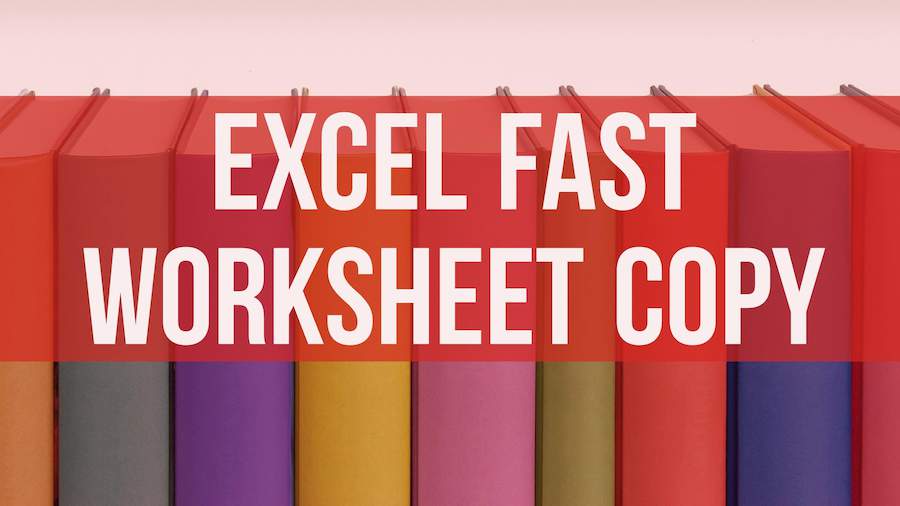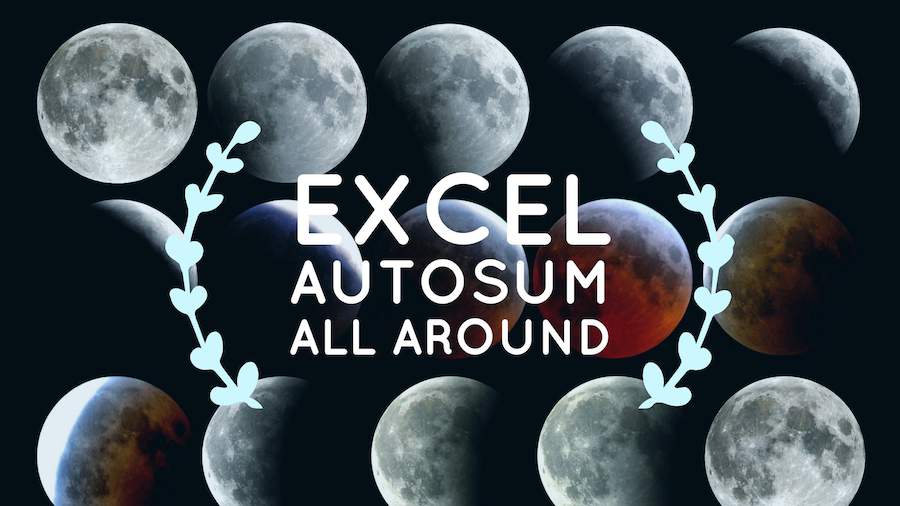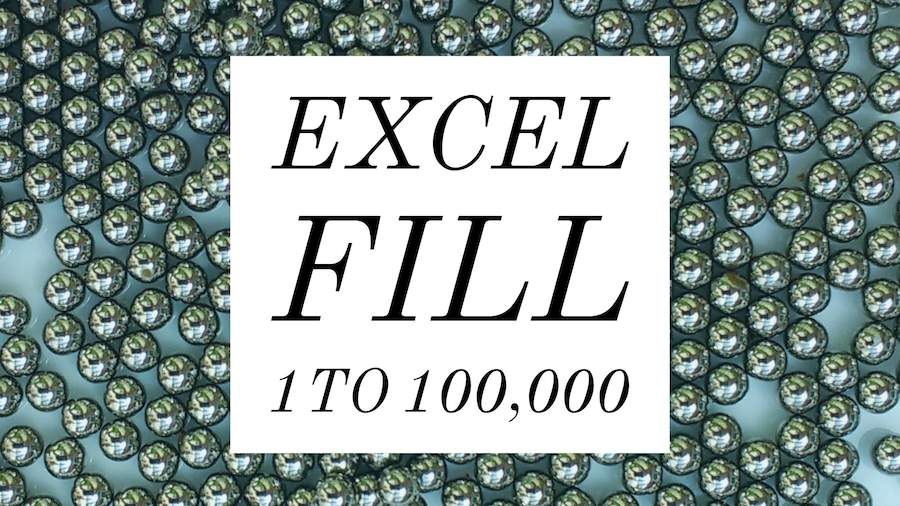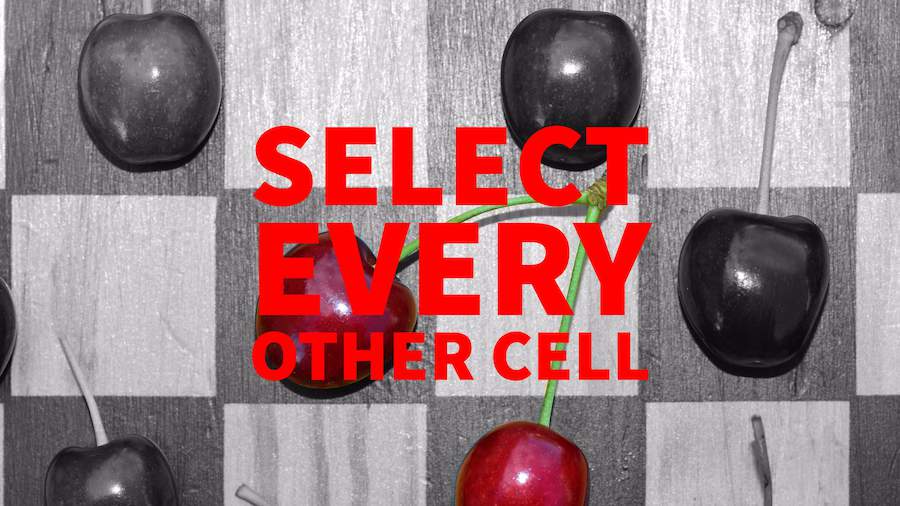Excel Tips
July 11, 2017
A great trick for adding Total Row and Total Column in a single click. Also in this episode:
July 10, 2017
Use the Fill Series dialog in Excel to fill from 1 to 100,000 in a few clicks. Also in this episode:
July 7, 2017
Today is a crazy question. You have a column of part numbers. There are anywhere from 4 to 7 dashes in the part number. You want to extract only the portion of the part number after the first dash and up to but not including the last dash. This is a dueling Excel episode.
July 7, 2017
The fill handle can fill months, weekdays, quarters. But you probably have a list it can not fill: Cost Centers, Product Lines. Learn how to set up a custom list so all future workbooks can fill your list. Also in this episode:
July 6, 2017
The fill handle is great for Months, Weekdays, Quarters, and Dates, but why won't it fill 1, 2, 3? This episode shows many workarounds. Also includes:
July 6, 2017
Kuldeep needs to select every third cell through a range of 1500 cells. MrExcel provides a crazy solution.
July 5, 2017
Create ad-hoc totals for an Excel data set where you will be filtering the data. Also in this video: Using SUBTOTAL(109,) for summing data that has been manual hidden rows. Using Ctrl+Ditto to copy the exact formula down one row.
July 4, 2017
There is a faster way to use the Filters in Excel. It is reminiscent of Filter by Selection from Access, but called AutoFilter in Excel. You will have to customize the Quick Access Toolbar to find the command.