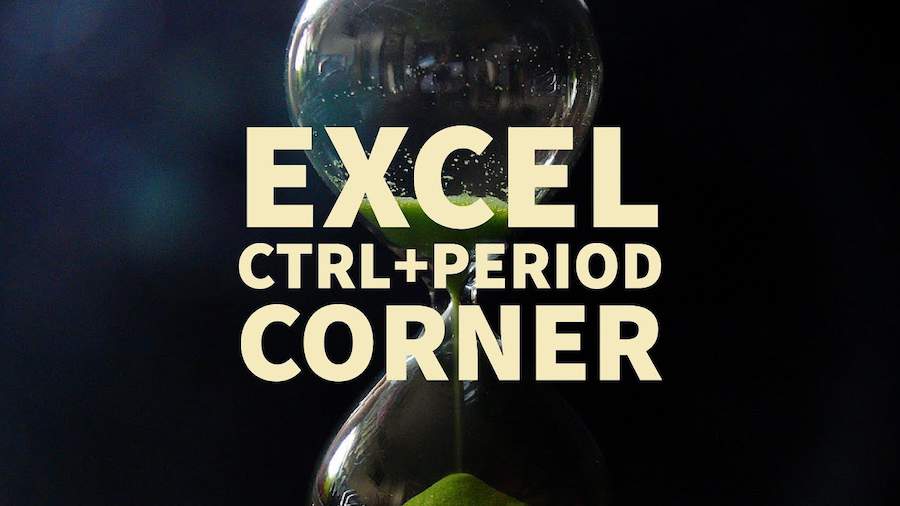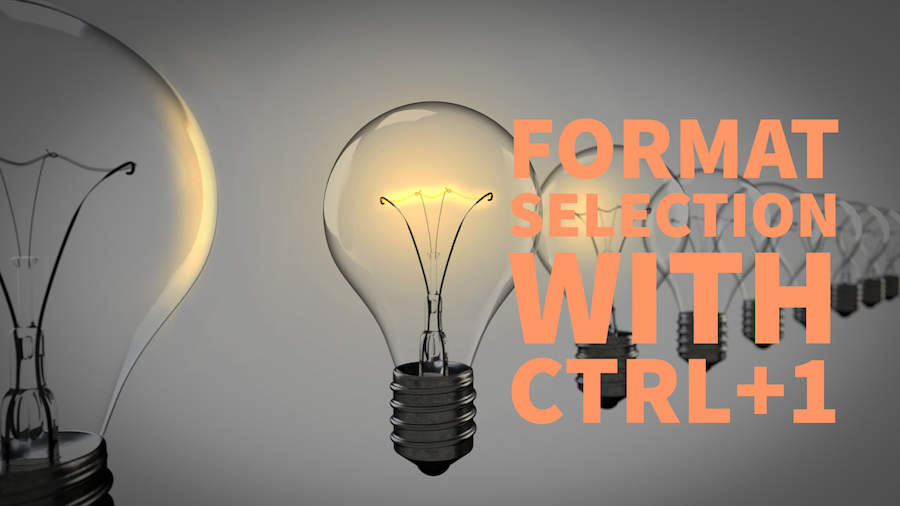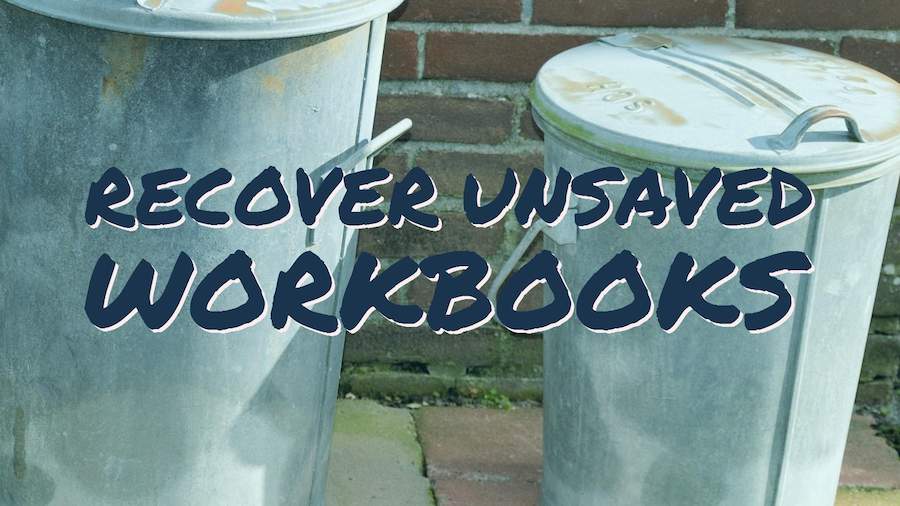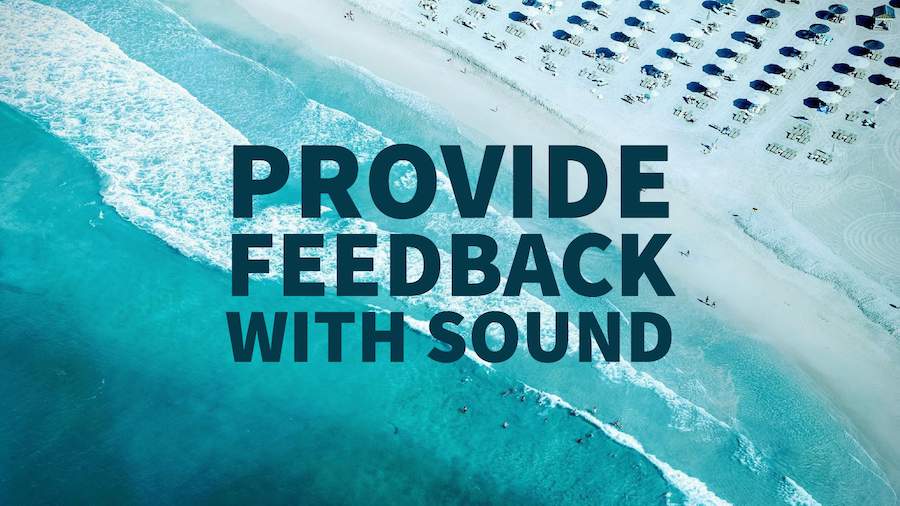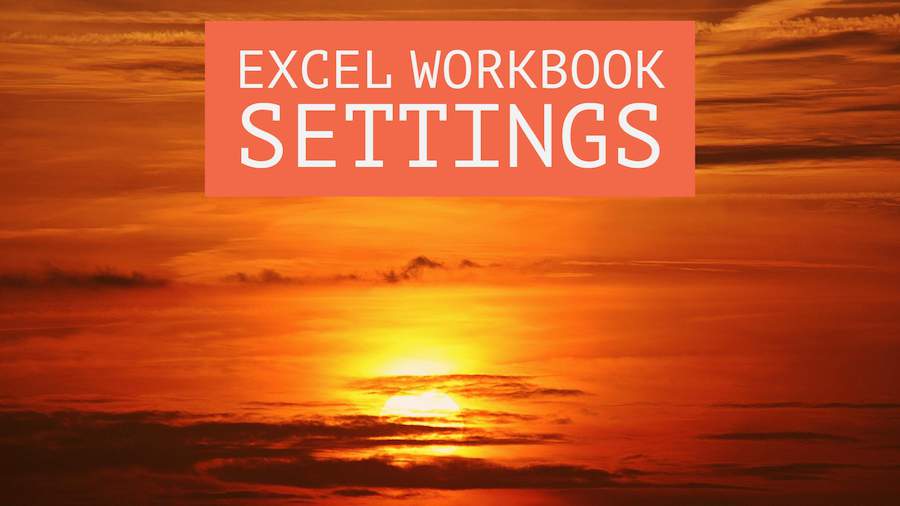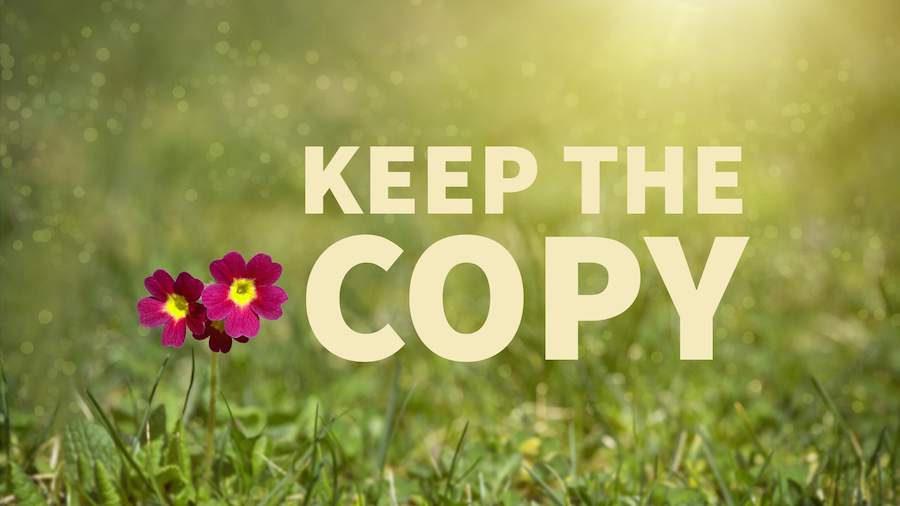Excel Tips
Excel Shortcuts - Ctrl Period to Jump to Next Corner »
July 26, 2017
Today's Excel Shortcut is another navigation trick. Once you have a large range selected, you can jump to the next corner of the selection using Ctrl+Period.
July 25, 2017
Excel VLOOKUP is powerful, but it won't work when you have specific situations. Today, a look at how to troubleshoot VLOOKUP.
Excel Shortcuts - Ctrl+Arrow to Navigate »
July 25, 2017
Jump to the edge of your Excel data using Ctrl + [Shift] + Arrow to quickly navigate.
July 24, 2017
Excel Keyboard Shortcuts: Ctrl+1 to format the selection. By far, this was the most popular in our poll of your favorite Excel shortcut.
July 21, 2017
Thanks to Office MVP Beth Melton for rounding out my knowledge of this trick.
July 21, 2017
Here is an interesting new feature in Excel: you can have Excel provide gentle sounds to confirm that you have completed a specific action. While this is meant as an accomodation tool for people with visual disability, it might be of interest to the general population of Excellers.
July 20, 2017
New feature in Excel: Say that you copy some data. You then Insert Rows. The data on the clipboard is deleted. It is frustrating. But there is now a fix in Excel.