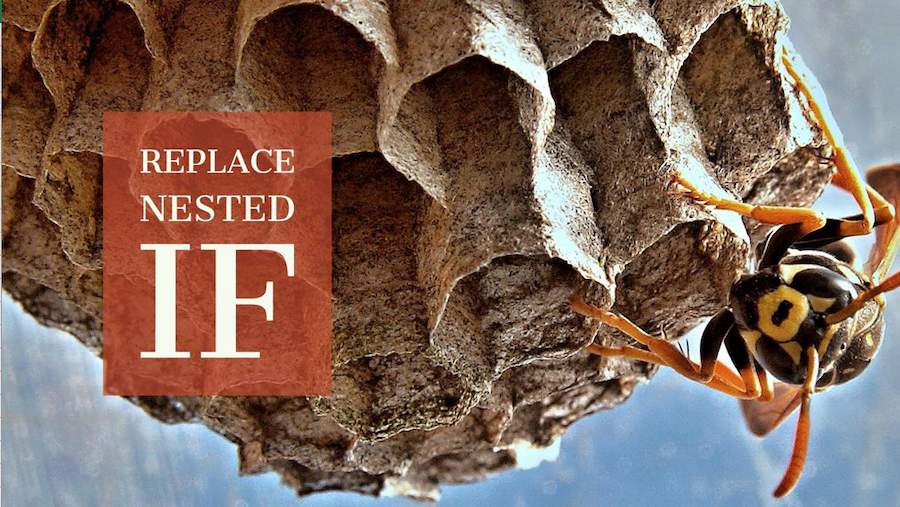Excel Tips
Replaced Nested IF with VLOOKUP »
September 19, 2017
Do you have an Excel formula that nests multiple IF functions? When you get to the point with too many nested IF statements, you need to see if the whole thing would become simpler with a simple VLOOKUP function. I've seen 1000-character formulas be simplified to a 30-character VLOOKUP formula. It is easy to maintain when you have to add new values later.
September 18, 2017
Excel's VLOOKUP - can it return a value to the left of the key field? Can you specify a negative value for the third argument? Learn some alternatives in today's article.
Replace 12 VLOOKUP with 1 MATCH »
September 15, 2017
This is another formula speed example. Say that you have to do 12 columns of VLOOKUP. You can make it faster by using one MATCH and 12 INDEX functions.
September 14, 2017
Excel Array Formulas are super powerful. You can replace thousands of formulas with a single formula once you learn the Ctrl+Shift+Enter trick. Today, a single array formula does 86,000 calculations.
September 13, 2017
Handling multiple conditions in an IF formula. This article compares the three different methods.
September 12, 2017
Build a work place calendar in Excel, even if you have an odd schedule such as Monday, Thursday, Friday, Saturday.
September 11, 2017
How many workdays between a start date and an end date? The old functions work for Monday-Friday workweeks, but there are new options for odd work weeks, even Monday, Thursday, Friday, Saturday.
Insert Functions & Loan Payments »
September 8, 2017
How to discover new calculation functions in Excel. Say you need to calculate a loan payment in Excel. This article will show you how to learn which formula to use and how Excel will walk you through the steps.
Excel Shortcut - Ctrl+T Tables Expand »
September 8, 2017
Using Ctrl+T to create a Table in Excel. If you have a chart or a pivot table or a VLOOKUP based on a range of data that might expand, using Ctrl+T is a great way to make sure the new rows are included in the chart or pivot table.