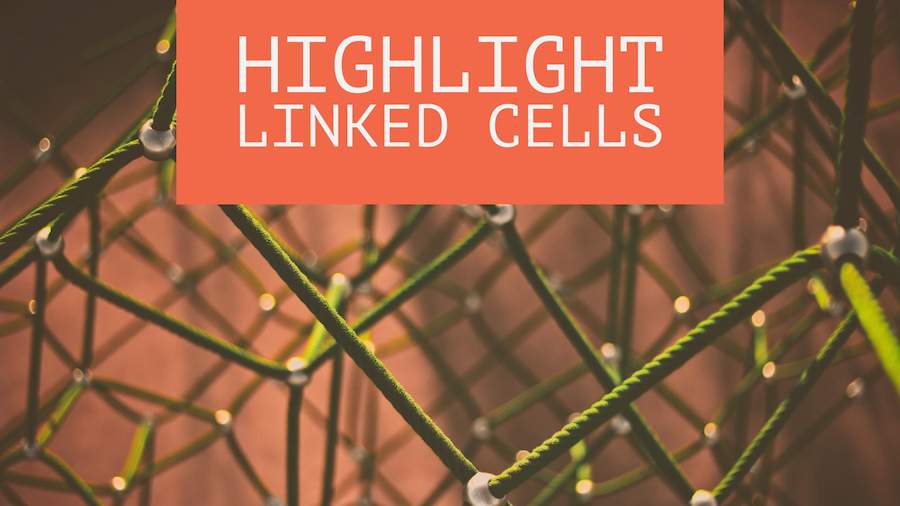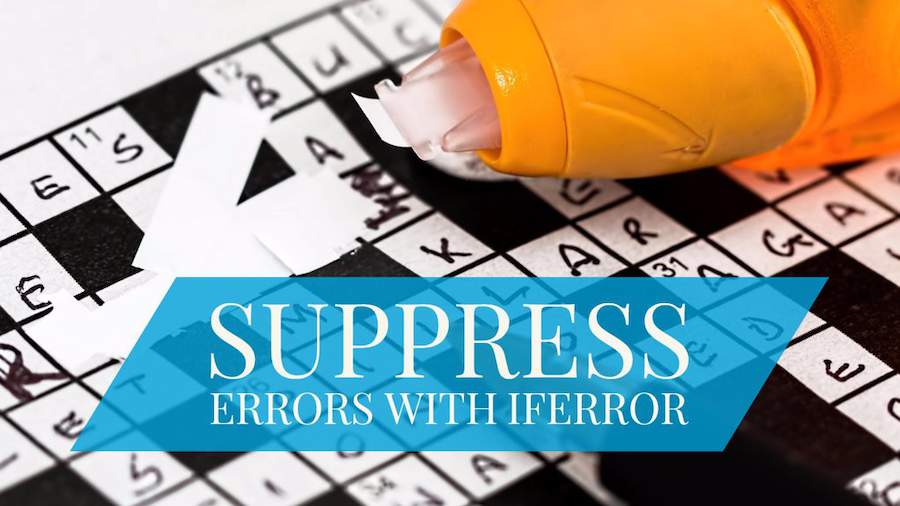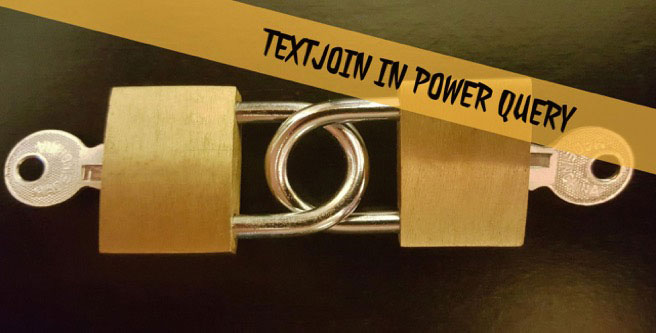Excel Tips
October 6, 2017
SUMIF and COUNTIF were great when they were introduced in Excel 97. But they could only handle one condition. The new, superior SUMIFS handles up to 127 conditions.
October 6, 2017
How to use conditional formatting to mark cells that link to another worksheet or workbook.
October 5, 2017
Preventing formula errors in Excel using IFERROR or IFNA. These are better than the old ISERROR ISERR and ISNA. Learn more here.
Deleting Alternating Blank Rows »
October 5, 2017
Every other row in Excel is blank. How can you quickly delete the blank rows?
October 4, 2017
Flash Fill debuted in 2013. It is an oddity, but it can be used to transform columns of data quickly. Join columns with text, extract data from columns, all by giving Excel 1 or 2 examples of the final result.
October 4, 2017
Excel Pivot Table technique to calculate year over year growth percentage for each product, each customer, or anything.
October 3, 2017
How to drive your co-workers crazy with the Excel command: Speak Cells on Enter. This is an obscure command that most people don't know about. It is hard to find. But if you enable the feature while your co-worker goes to get a cup of coffee, hilarity will ensue.
October 3, 2017
CONCATENATEX in Power Query. The new TEXTJOIN function is awesome. Can you do the same thing with Power Query? Yes. Now you can.
October 2, 2017
You've just typed a page of data into Excel. Now you need to proof the data - comparing what is on the screen to what is on the paper. Here is an easy way: Have Excel read you what is on the screen and you keep your eyes on the paper.