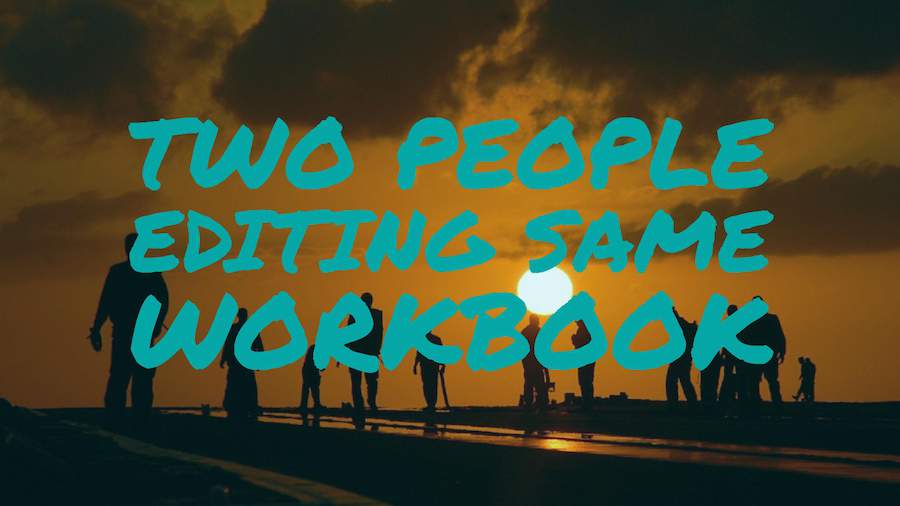Excel Tips
Windfall to Pre-Pay Mortgage? »
October 24, 2017
Karen just inherited $12K. If she makes a single lump-sum payment on her mortgage, how will that affect the number of payments until the mortgage is paid off?
October 23, 2017
Using Find and Replace will screw up your in-cell formatting. What do I mean by that? Let's say that you have 25 letters in Excel and only the third word is bold or red. Find and replace any of the words in the cell and you will lose the formatting. This article describes a workaround.
October 23, 2017
This is the firefighter budget problem. The people in a firehouse have been doing their budgets wrong in Excel. An amazing Power Query transformation provides the solution.
October 20, 2017
Excel - how to keep only the digits from a cell, not the letters.
October 20, 2017
In Excel, you can mix formatting in a cell. Some words can be bold and some can be red. But if you do a Find & Replace, the formatting will be lost. Here is one way to deal with that.
October 19, 2017
How to get data from a PDF file in to Excel. The dirty secret? Word.
Insert 2 Rows After Each Customer »
October 19, 2017
Janet's question: She has a large data set. Every time the customer name changes, she wants to insert *two* rows.
October 18, 2017
Bullets in Word are easy. Why aren't they easy in Excel? Today, we look at several ways to add bullets in Excel.
Multiple People Editing Workbook »
October 18, 2017
Excel - can multiple people edit the same workbook? Yes - the new feature is called coauthoring. Learn all about it here.