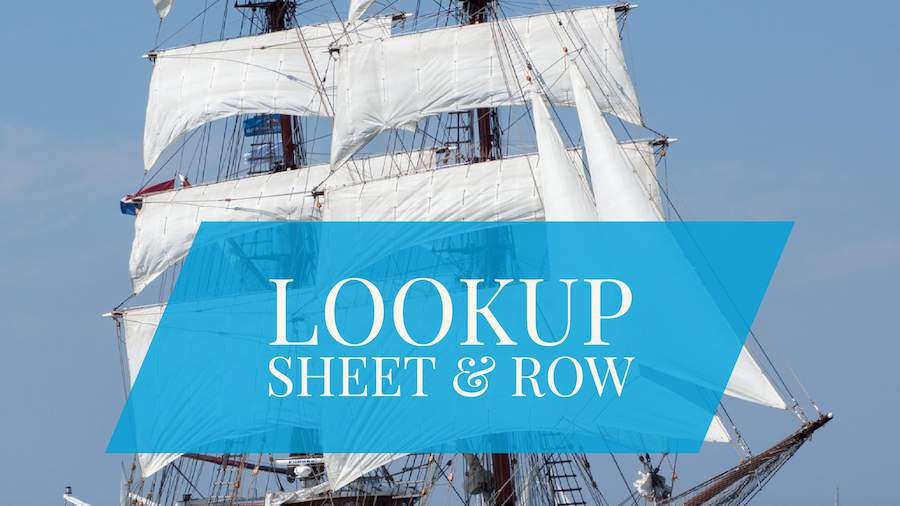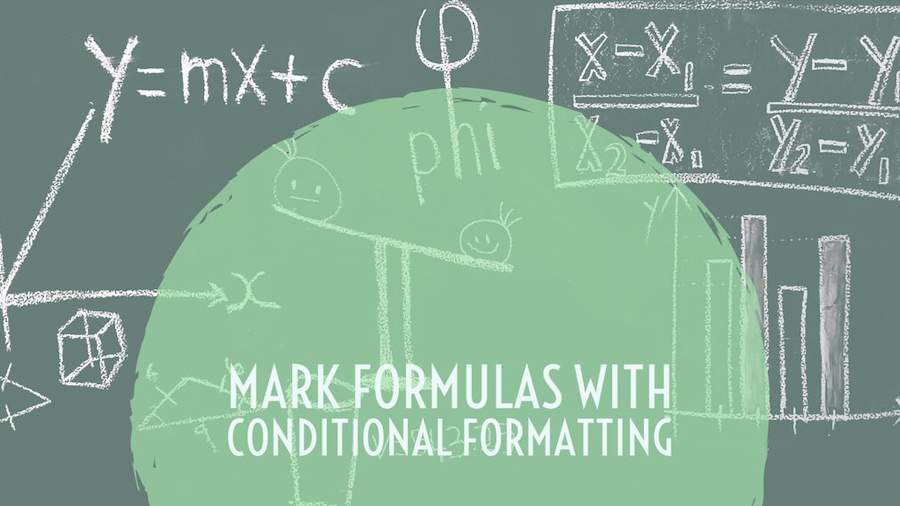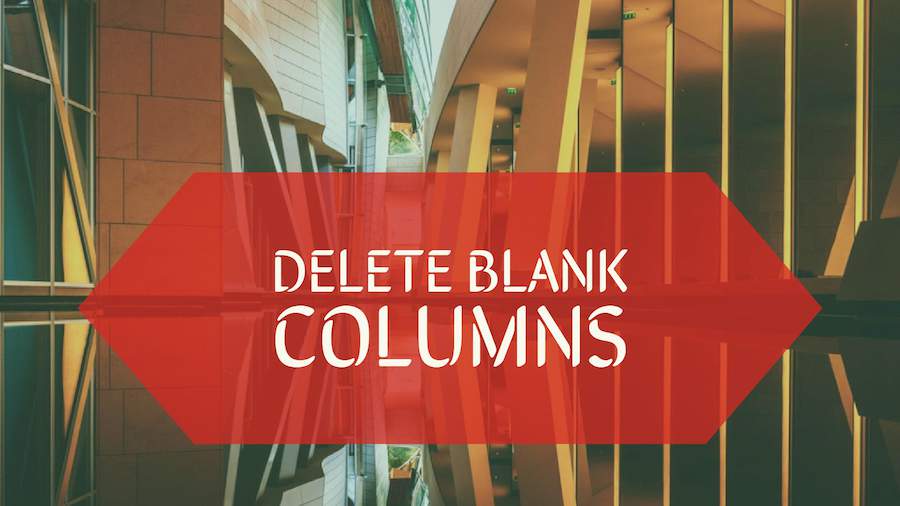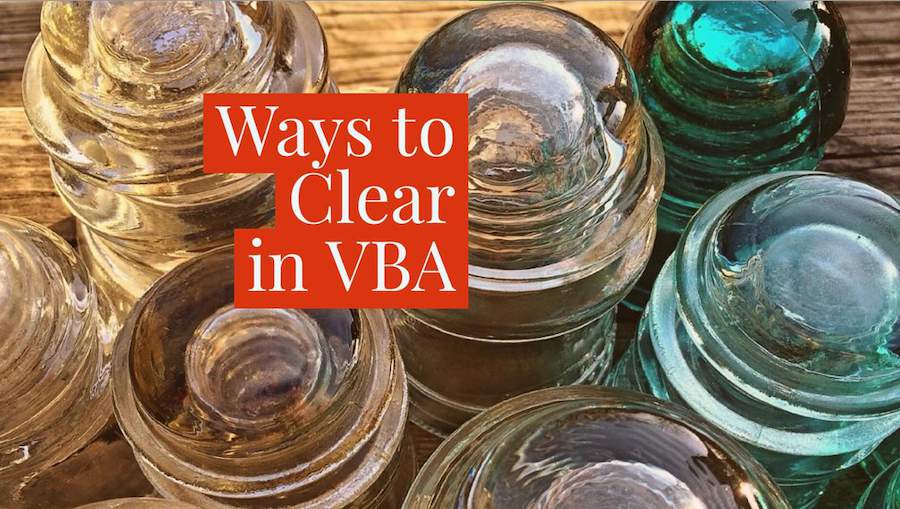Excel Tips
November 14, 2017
Can Excel apply a filter to data that has been subtotaled? This article will show you how.
November 13, 2017
Slicers in Excel tend to be arranged alphebetically. This article will show you how to arrange them in another sequence.
November 13, 2017
How to write an Excel formula that will lookup a value on a different sheet based on which product is selected. How to pull data from a different worksheet for each product.
November 10, 2017
Someone taking an Excel certification test missed a question. They were trying to overthink the question. It doesn't require an insane array formula. A simple IFNA will solve it. While there are many ways to solve everything in Excel, sometimes the simplest ways go overlooked.
November 10, 2017
Can you use an icon set for cells that contain text? No, that won't work. But for one specific situation where you want icons for exactly three words, such as Yes, Maybe, No, there is a cool solution in this article.
Conditional Format All Formula Cells »
November 9, 2017
How to use conditional formatting to mark all cells that contain a formula.
November 9, 2017
You have a data set with 100 columns of data separated by 100 blank columns. How can you quickly delete all of the blank columns?
November 8, 2017
There are several different ways to Clear in Excel. Today's video demonstrates the affect of the various Clear options.
November 8, 2017
Timeline slicers are an Excel feature for filtering a pivot table. But what if you would like to show the start date and end date from the timeline in a report title? This article discusses ways to do that.