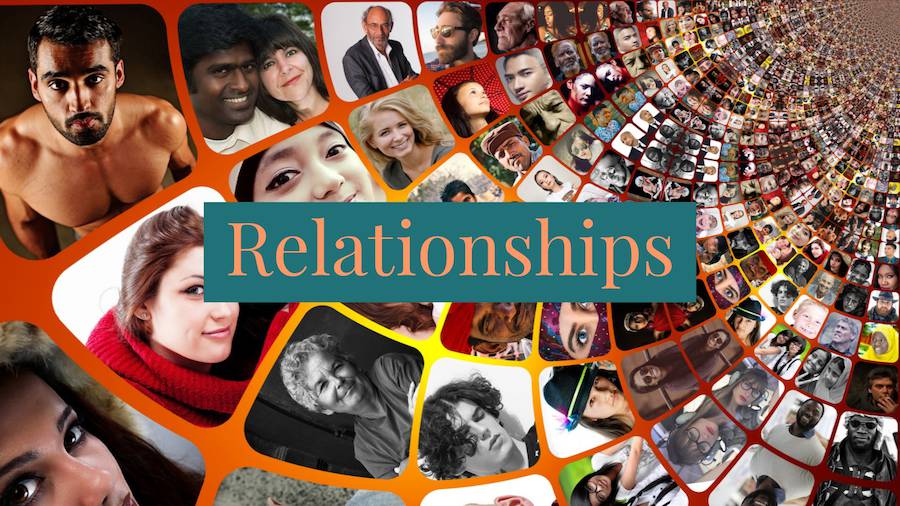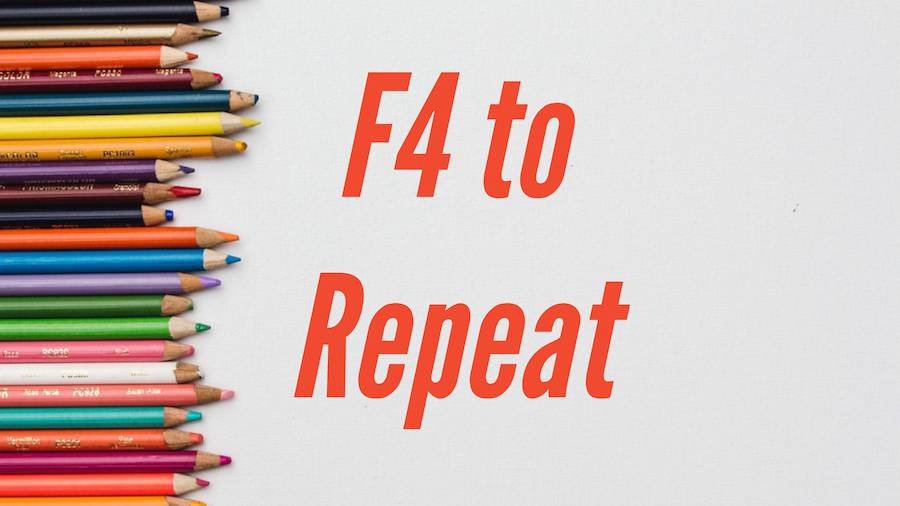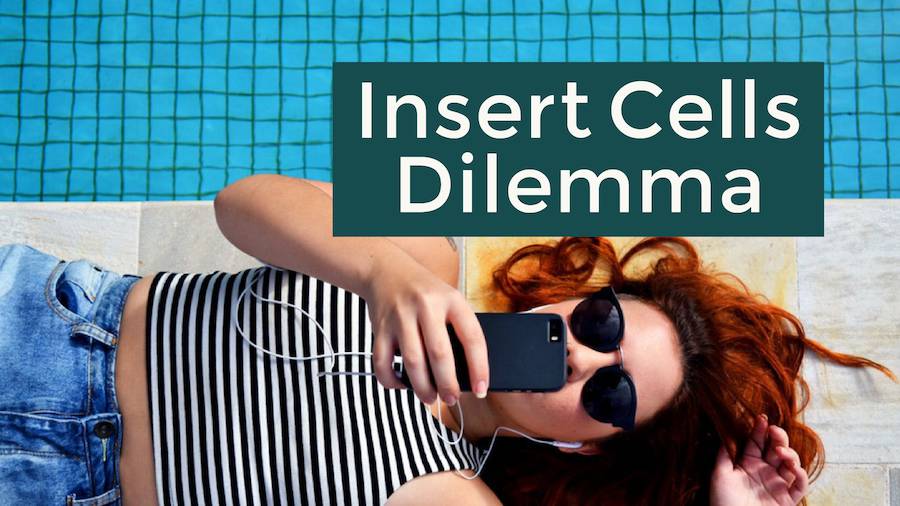Excel Tips
Back in to an Answer Using Goal Seek »
March 8, 2018
Buried under the What-If Analysis drop down on the Data tab, the Goal Seek function will allow you to back in to an answer quickly and without having to play the Higher!/Lower! Game.
Replacing VLOOKUP using the Data Model and Relationships »
March 7, 2018
Don't have Power Pivot? Doesn't matter. Most of Power Pivot is built in to Excel 2013 and even more in Excel 2016. Today, our tip from Ash is joining tables in a pivot table.
March 6, 2018
One of the best new features coming in Excel 2019 is the TEXTJOIN function. If you've ever been frustrated with CONCATENATE, you will love TEXTJOIN. Today, some secret versions of TEXTJOIN.
F4 to Repeat the Last Action »
March 5, 2018
There is a useful key in Excel that leads a secret double-life. Most people know that F4 is famous for adding dollar signs to your formula references. But do you know what F4 does when you are not in Edit mode?
I Will Sometimes Merge a Cell to Create a Really Wide Sparkline »
March 3, 2018
Merged cells in Excel are evil. You should never merge a cell. The Center Across Selection option will give you the same look without the evil of merged cells. Saturday confession: I merge cells to create really long sparklines.
17 or 15 digits of precision »
March 2, 2018
There is an ugly calculation error that has been appearing in Excel. It seems that the problem goes deep into the Excel calculation engine and won't be easy to fix.
Filter by Selection in Excel »
March 1, 2018
Microsoft Access offers the awesome Filter by Selection icon. Choose a field that contains "Widget", click Filter by Selection, and you see all Widgets. You can further filter by choosing a field that contains Brown and filtering again. Excel secretly offers the same functionality.
Updating Excel Worksheets while Mobile using OneDrive »
February 28, 2018
Perhaps one of the best uses for Excel on your phone is keeping lists synchronized with your office computer. Create a list on your main computer and then save it to One Drive.
Excel 2019 and the Insert Cells Dilemma »
February 27, 2018
If you are planning on upgrading to the perpetual release of Excel 2019, the Keep the Copy feature might annoy you. The problem is worse if you continue to use the legacy Excel shortcut keys.