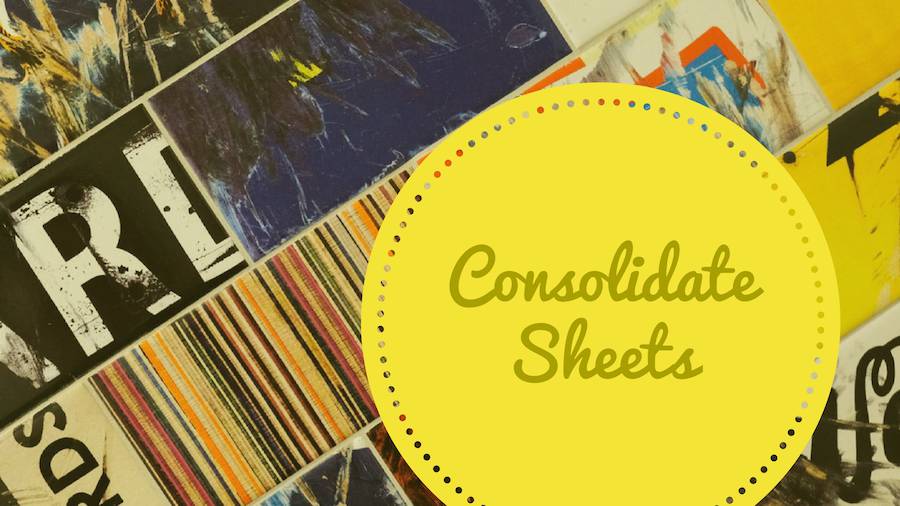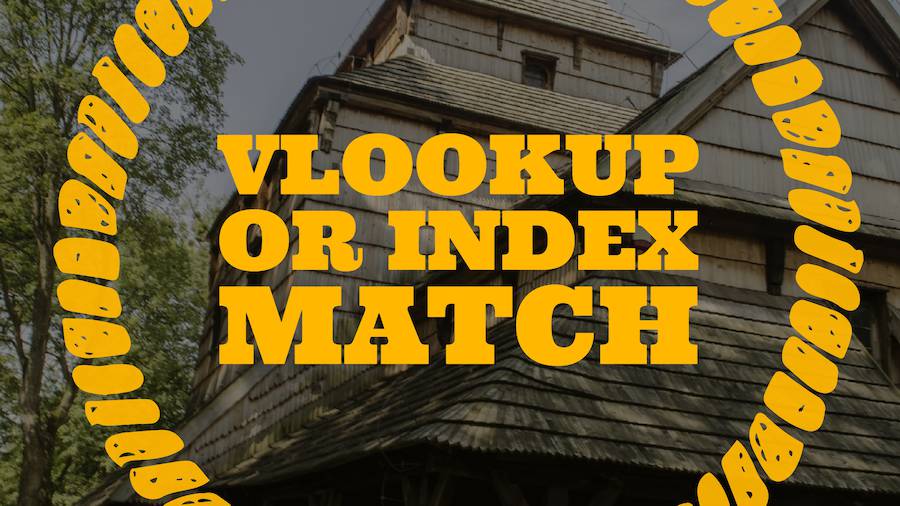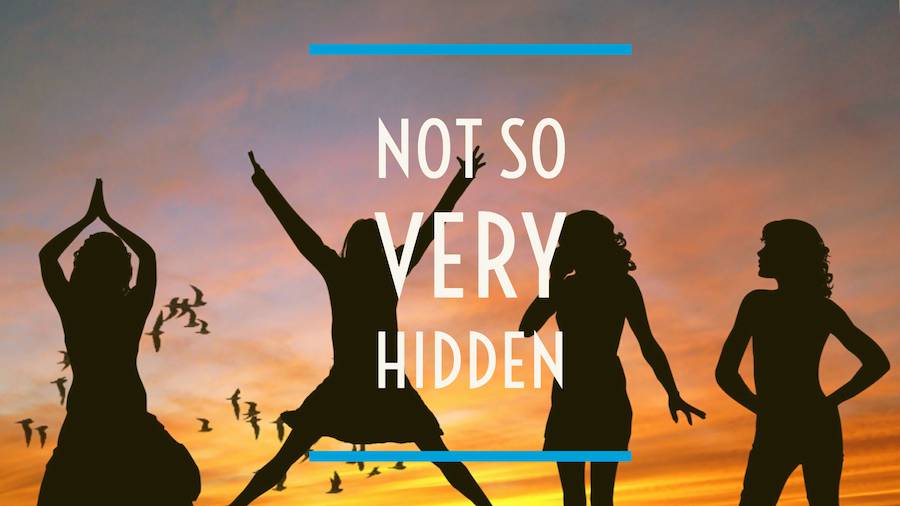Excel Tips
Using Alt to Access Your First Quick Access Toolbar Icons »
March 19, 2018
To be fast in Excel, you need to know important shortcut keys. Today, our mouse-free Monday article focuses on your first 9 icons on the Quick Access Toolbar.
I Use Excel to Type Letters Instead of Microsoft Word »
March 17, 2018
The old joke is that Microsoft Word is some freeware for people who can't figure out how to type their letters in Excel. My confession for today: I often will type letters or at least paragraphs of text in Excel. One obscure command will help make your letters look good in Excel.
Pivot Table Timelines Forget What Year it Is »
March 16, 2018
Today's bug in Excel was discovered by Mynda Treacy and involves the timeline slicer in Excel. Mynda was working on videos for one of her awesome courses and found a pivot table where the timeline slicer kept adding new years.
Merge Worksheets Using Consolidate »
March 15, 2018
Excel offers a Consolidate command on the Data tab. This ancient command lets you consolidate data from multiple worksheets or workbooks, even if the data is a different shape.
March 14, 2018
Direct from the Excel development team, Project Manager Ash Sharma shares another of his seven favorite tips about Excel. This is one that I never knew.
Set Defaults For All Future Pivot Tables »
March 13, 2018
I was horrified when I saw my first Excel 2007 pivot table. For some inconceivable reason, Excel was putting three different row fields in column A. Why would anyone think this was a good idea?
Alt+E+S for Paste Special Options »
March 12, 2018
It is mouse-free Monday. Today, I want to introduce you to Alt+E+S which is the gateway to the wonderful world of Paste Special options.
I Use VLOOKUP Far More Often than Index and Match »
March 10, 2018
I conceptually know in my head that INDEX and MATCH are superior to VLOOKUP. But to this day, I will confess that I use VLOOKUP 99% of the time. Here's why.
Excel is Revealing Protected Very Hidden Worksheets »
March 9, 2018
You likely know that there is a way to hide worksheets. But did you know that Excel can Very Hide worksheets? This is a trick used by the super-Exceller for years. But now, Microsoft is calling us out when we very-hide something with VBA.