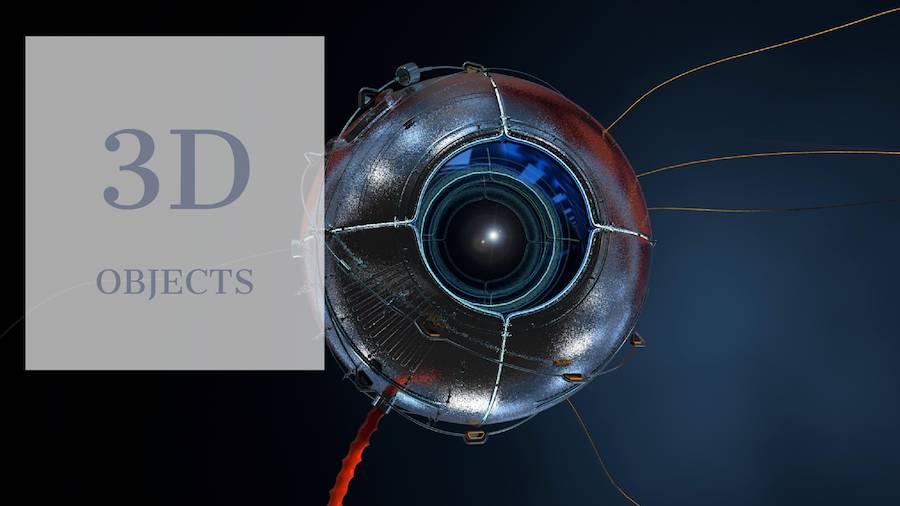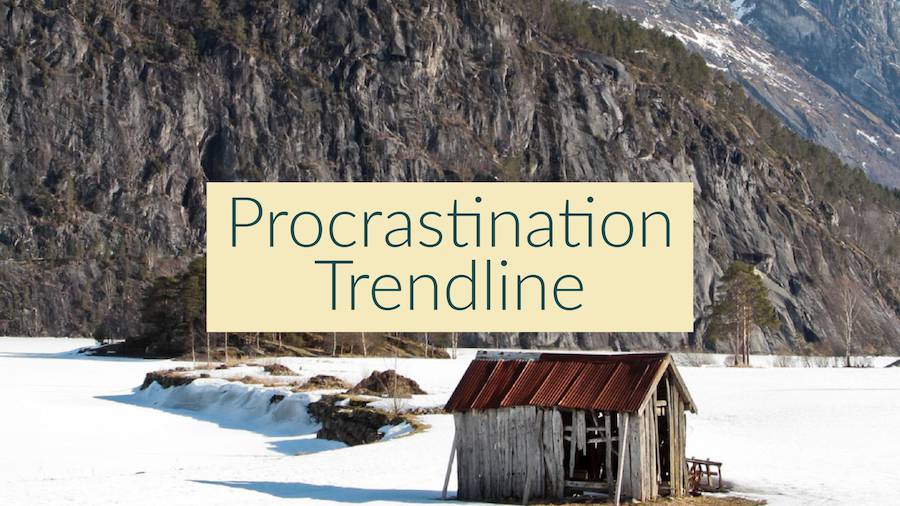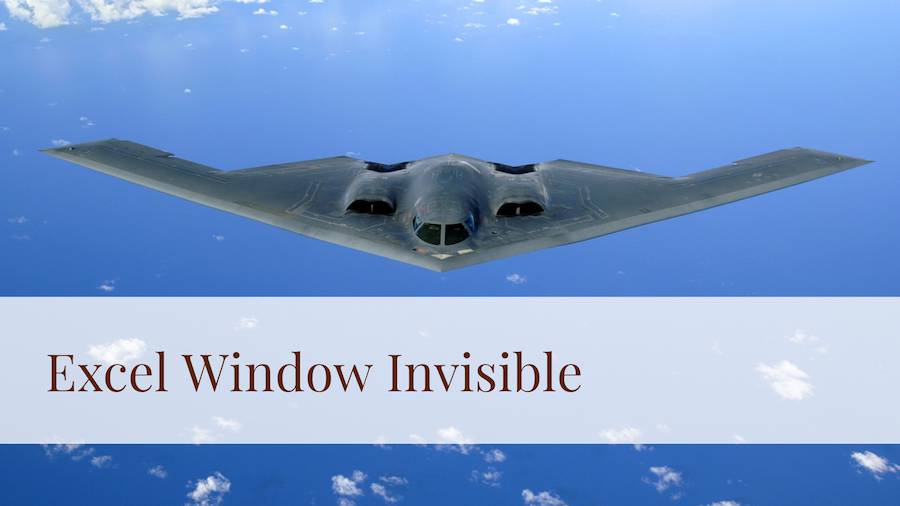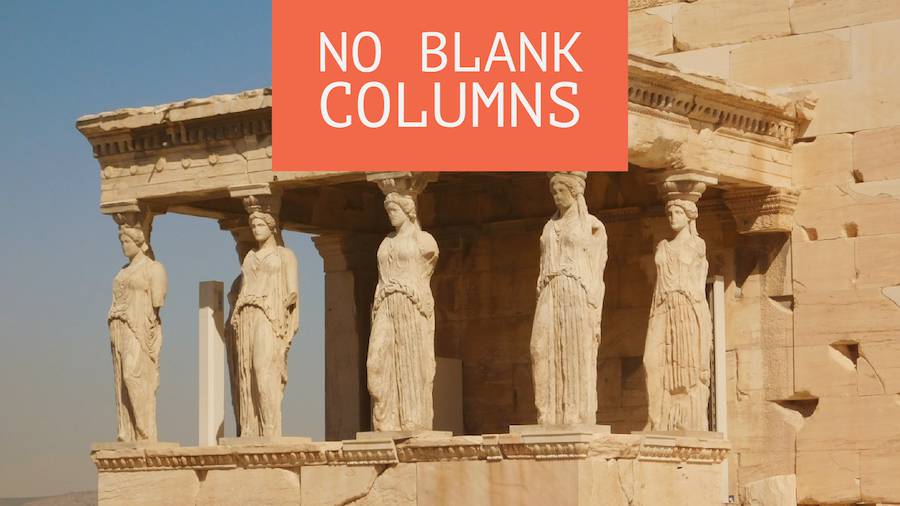Excel Tips
Insert a Screen Clipping From Another Application In To Excel »
March 29, 2018
If a picture is worth a thousand words, grabbing a screen capture to document where I found some fact will help me later. While I used to use SnagIt or WinSnap for this, Excel 2010 and newer offers to insert a screen clipping.
Fast Excel Summary Reports with Pivot Tables »
March 28, 2018
Microsoft says that 80% of people using Excel have never used a pivot table. As I near the end of my series of 40 Days of Excel, an introduction to pivot tables.
March 27, 2018
If you are looking for a cool new feature in Excel that has limited business use, it has to be support for 3D models in Excel. Today, I will show you where you can download some models to get started.
Timestamping a Cell Using Keyboard Shortcuts »
March 26, 2018
Today, for Mouse-Free Monday, some easy keyboard shortcuts for marking the current date and time.
I Use Excel's Trendline Feature to Prevent Procrastination »
March 24, 2018
Excel 2019 is coming later this year. That means I get to update 3 books this year. Writing books requires a certain tenacity - you have to work every day for several months to make progress. Here is how I use the Excel trendline function to keep me on track.
The Excel Window Becomes Invisible And You Can not Click What is Behind It »
March 23, 2018
A couple of times a week, one of my Excel windows becomes completely transparent. Is this happening to anyone else?
Prevent Tiny Blank Columns By Using an Accounting Underline for Your Headings »
March 22, 2018
I worked for some truly annoying managers. Lousy people skills. Arrogant. But the one who really fried my shorts was the guy who had this bad habit in Excel.
Fixing Excel Data Using Flash Fill »
March 21, 2018
Every Wednesday, I am feating a favorite Excel tip from Excel Project Manager Ash Sharma. This week, Flash Fill. Introduced in Excel 2013, Flash Fill will allow you to extract characters from a column of data or concatenate data from columns without writing a formula.
Split by Delimiter to New Rows »
March 20, 2018
Instead of designing a real database, many people will tuck a repeating group all in one cell, separated by commas or semi-colons. A great new feature in Power Query allows you to turn each item in the cell into a new row.