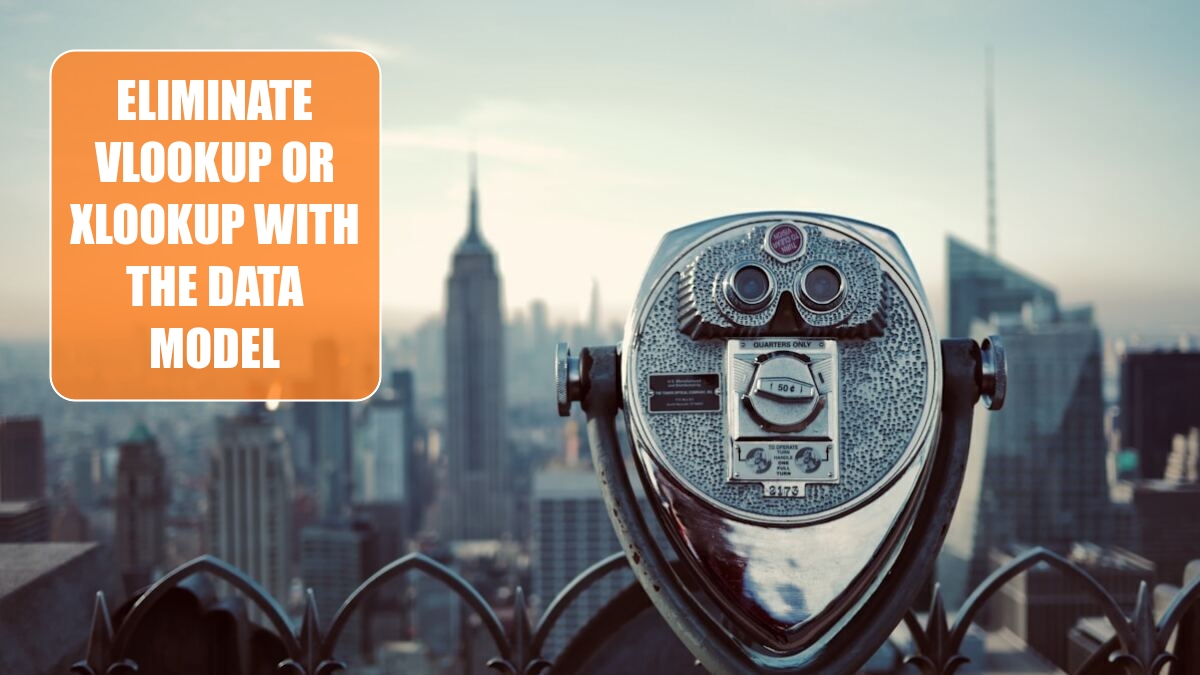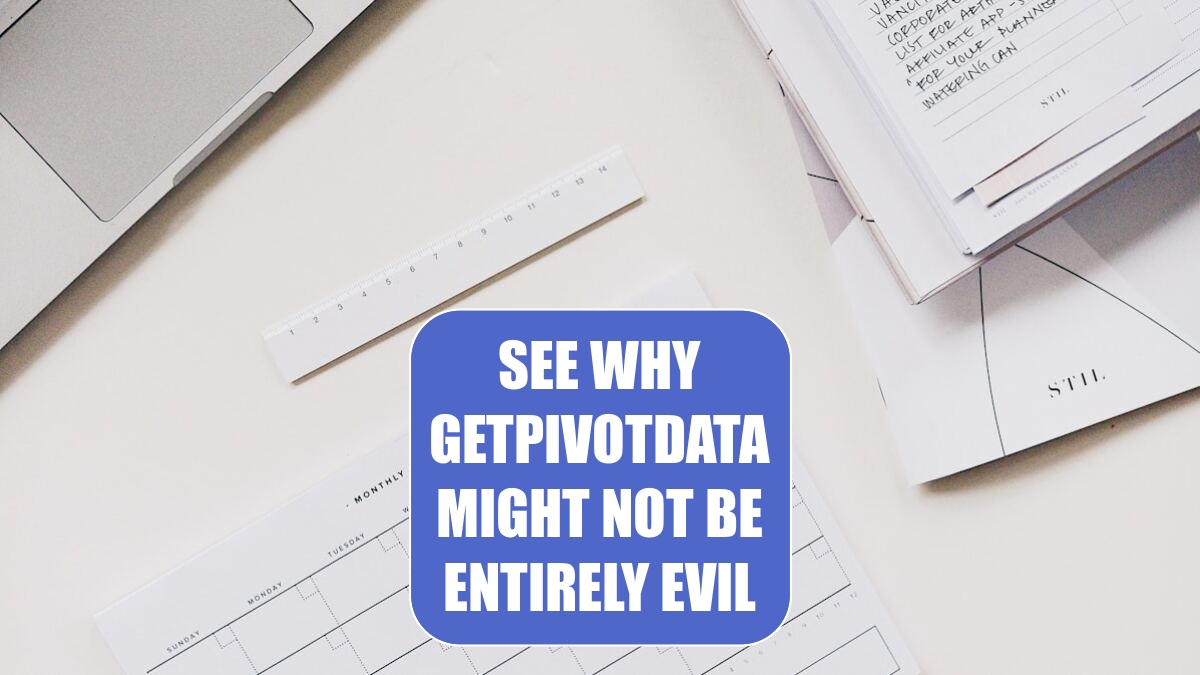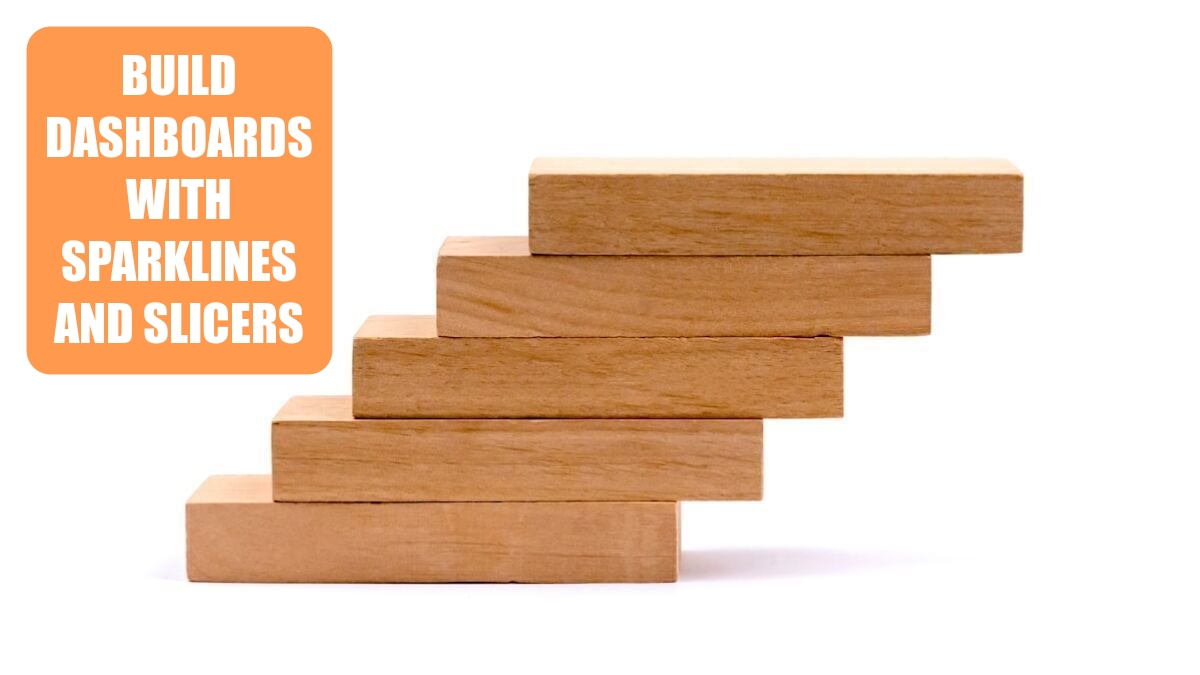Excel Tips
Excel 2024: Compare Budget Versus Actual via Power Pivot »
June 7, 2024
Budgets are done at the top level revenue by product line by region by month. Actuals accumulate slowly over time, invoice by invoice, line item by line item. Comparing the small Budget file to the voluminous Actual data has been a pain forever.
Excel 2024: Eliminate VLOOKUP or XLOOKUP with the Data Model »
June 6, 2024
Say that you have a data set with product, date, customer, and sales information. The IT department forgot to put sector in there. Here is a lookup table that maps customer to sector.
Excel 2024: Ask OpenAI Questions from Excel Using Excel Labs »
June 5, 2024
A team of Microsoft researchers in Cambridge England have developed a free add-in for Excel called Excel Labs. At press time, there are three tools in the add-in: The Advanced Formula Environment, a function called LABS.GENERATIVEAI, and a Python Editor.
Excel 2024: Using Artificial Intelligence with Copilot for Excel »
June 4, 2024
Copilot is a broad term for several features at Microsoft. Each of the apps Excel, Word, PowerPoint, Outlook and Teams have different functionality. There is also a Business Chat feature in Copilot that uses a Large Language Model along with data in your calendar, e-mails, chats, documents, meetings and contacts to perform tasks. The descriptions below are of the Copilot tools in Excel.
Excel 2024: Ask Excel's A.I. a Question About Your Data »
May 30, 2024
A Natural Language Query feature rolled out to Microsoft 365 in late 2019. The feature uses artificial intelligence to answer questions about your data.
Excel 2024: See Why GETPIVOTDATA Might Not Be Entirely Evil »
May 29, 2024
Most people first encounter GETPIVOTDATA when they try to build a formula outside a pivot table that uses numbers in the pivot table. For example, this variance percentage won't copy down to the other months due to Excel inserting GETPIVOTDATA functions.
Excel 2024: Tip: Replace a Long Slicer with a Filter Drop-Down »
May 27, 2024
Slicers can get too large if there are too many tiles. The figure in this sample shows a slicer with 146 items. The Slicer is already too big, and you aren't seeing all of the tiles nor all of the text in the tiles.
Excel 2024: Build Dashboards with Sparklines and Slicers »
May 24, 2024
New tools debuted in Excel 2010 that let you create interactive dashboards that do not look like Excel.
Excel 2024: Use a Pivot Table to Compare Lists »
May 22, 2024
When you think of comparing lists, you probably think of VLOOKUP. If you have two lists to compare, you need to add two columns of VLOOKUP.