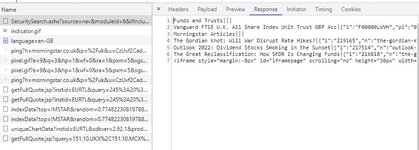Hi All,
I'm trying to read the ticker (called F00000LWVH) used on Morningstar on a fund with this query based on an ISIN:
From the traffic, I can see that it's a POST request with a payload, but for some reason the responseText is always blank even though the Status is 200? I suspect that it is the timestamp (UTC), but I've done it in accordance with the payload.
Am I missing something in this query?
Thanks in advance
I'm trying to read the ticker (called F00000LWVH) used on Morningstar on a fund with this query based on an ISIN:
VBA Code:
Sub MstarTicker()
Dim Url As String, XmlHttp As New MSXML2.XmlHttp, PayloadStr As String, RespVar As Variant
Url = "https://www.morningstar.co.uk/uk/util/SecuritySearch.ashx?source=nav&moduleId=6&ifIncludeAds=True&usrtType=v"
PayloadStr = """q""=""gb00b3x7qg63"",""limit""=""100"",""timestamp""=""" & Left(Split((DateDiff("s", "01/01/1970", Date) + Timer) * 1000, ".")(0), 13) & """,""preferedList""="""
With XmlHttp
.Open "POST", Url, False
.setRequestHeader "Content-Type", "text/plain; charset=utf-8"
.send PayloadStr
If Not .Status = 200 Then Exit Sub
RespVar = Split(.responseText, "|")
End With
End SubFrom the traffic, I can see that it's a POST request with a payload, but for some reason the responseText is always blank even though the Status is 200? I suspect that it is the timestamp (UTC), but I've done it in accordance with the payload.
Am I missing something in this query?
Thanks in advance