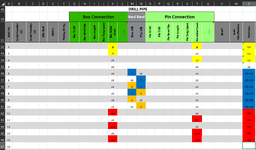Hello,
I'm new to excel, however I am very good at solving issues if I can get going in the right direction or have previous formulas to work off of or modify. I am having trouble on how to solve/approach this data point I would like returned to me.
My main data point that needs to be returned to a specific text in column X is OK, OK-HB, RPR or REJ is based on what is inputted in column K, M, N, T & V, from either drop-down menu selected or manually inputted.
I have been told a nested if formula would cause a lot of complications and Xlookup would be a better suit. However, I am stuck on how I should approach this table for Xlookup to work correctly. Do I have to have all different kinds of variations on the table, or can there be key components for the formulas to look up and return?
In column K & T if the drop down or manual input of STS or UND is selected then it overrides everything and the text in column X comes up as REJ.
Then column K, T, and V would compare for special text in column K & T and column V would have an X in it and column X would be returned as RPR if any of those parameters are met.
After that column K, T, M & N would be looked at. Column K & T would have to have either OK or OK-FR then column M & N would have F or D in it and then column X would return with OK-HB
And finally if column K, M, N, T & V have OK or OK-FR then column X would be returned as OK, with the variance of sometimes column N not having OK in the column at all but still returning column X with OK.
I would greatly appreciate any leads on how to approach this.
I'm new to excel, however I am very good at solving issues if I can get going in the right direction or have previous formulas to work off of or modify. I am having trouble on how to solve/approach this data point I would like returned to me.
My main data point that needs to be returned to a specific text in column X is OK, OK-HB, RPR or REJ is based on what is inputted in column K, M, N, T & V, from either drop-down menu selected or manually inputted.
I have been told a nested if formula would cause a lot of complications and Xlookup would be a better suit. However, I am stuck on how I should approach this table for Xlookup to work correctly. Do I have to have all different kinds of variations on the table, or can there be key components for the formulas to look up and return?
In column K & T if the drop down or manual input of STS or UND is selected then it overrides everything and the text in column X comes up as REJ.
Then column K, T, and V would compare for special text in column K & T and column V would have an X in it and column X would be returned as RPR if any of those parameters are met.
After that column K, T, M & N would be looked at. Column K & T would have to have either OK or OK-FR then column M & N would have F or D in it and then column X would return with OK-HB
And finally if column K, M, N, T & V have OK or OK-FR then column X would be returned as OK, with the variance of sometimes column N not having OK in the column at all but still returning column X with OK.
I would greatly appreciate any leads on how to approach this.