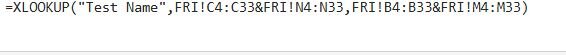Shaner1215
New Member
- Joined
- Jan 6, 2025
- Messages
- 2
- Office Version
- 365
- Platform
- Windows
I’m trying to implement an xlookup array to make it where anytime I put an employees name down on one spreadsheet, It will automatically insert the time frame of the shift in a different spreadsheet for the employees.
I am able to get the Function to get the times to display but it’s displaying both times from the row that it is in when I only want the one corresponding to the shift time shown in the pictures attached.
I am able to get the Function to get the times to display but it’s displaying both times from the row that it is in when I only want the one corresponding to the shift time shown in the pictures attached.