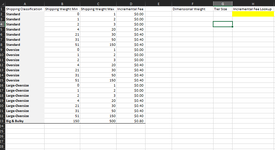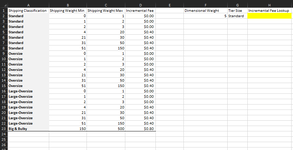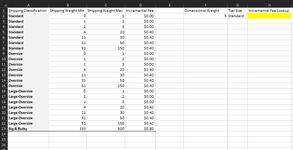Hi Everyone,
I am currently trying to create an xlookup formula that provides provides a value back based on a Min & Max. In this example, I would like to find the value if the Dimensional weight in F2 falls between the Weight Min & Max, and the Tier Size also matches in Column A. So in this example, the incremental fee in column H would be .40 because Shipping classification is standard and the dimensional weight falls between 4-20. Any help in creating this formula would be greatly appreciated.
Thank You!

I am currently trying to create an xlookup formula that provides provides a value back based on a Min & Max. In this example, I would like to find the value if the Dimensional weight in F2 falls between the Weight Min & Max, and the Tier Size also matches in Column A. So in this example, the incremental fee in column H would be .40 because Shipping classification is standard and the dimensional weight falls between 4-20. Any help in creating this formula would be greatly appreciated.
Thank You!