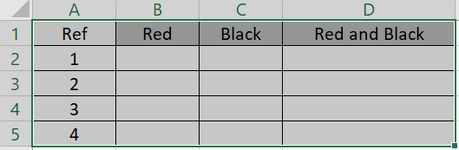Aewilliams
New Member
- Joined
- Oct 24, 2024
- Messages
- 4
- Office Version
- Prefer Not To Say
I have two worksheets and am trying to use a formula to populate a column looking at information on both. Any help would be much appreciated.....
Tab 1
Column A contains a Ref and Column B contains a tag in the form of a colour, either Black or Red
Each reference can be tagged as black, red or black and red (for black and red there would be more than one row for the reference e.g. a row showing it tagged as black and another row showing it tagged as red e.g.)
View attachment 118498
Tab 2
I want to add a formula to columns B, C and D to look at the ref in tab 2, find that ref in tab 1 and if the ref is tagged as Red then it will return a Yes in column B. If that ref also appears on Tab 1 with a Black tag, I want a Yes to show in column C. I tried an XLookup and a VLookup but can't get either to work.

Tab 1
Column A contains a Ref and Column B contains a tag in the form of a colour, either Black or Red
Each reference can be tagged as black, red or black and red (for black and red there would be more than one row for the reference e.g. a row showing it tagged as black and another row showing it tagged as red e.g.)
View attachment 118498
Tab 2
I want to add a formula to columns B, C and D to look at the ref in tab 2, find that ref in tab 1 and if the ref is tagged as Red then it will return a Yes in column B. If that ref also appears on Tab 1 with a Black tag, I want a Yes to show in column C. I tried an XLookup and a VLookup but can't get either to work.