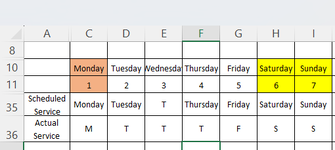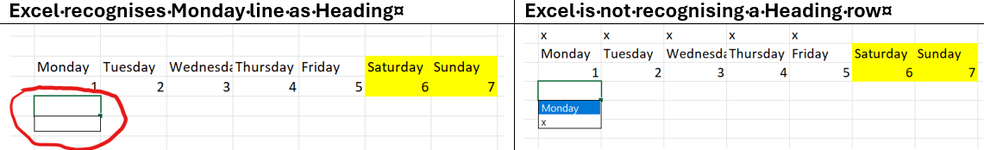KlausW
Active Member
- Joined
- Sep 9, 2020
- Messages
- 462
- Office Version
- 2016
- Platform
- Windows
Hi every one
I have a challenge
In an Excel sheet I use for work planning, you write T for service, S for sailed and F for free.
In row 35.
It also goes very well, but when I write T on a Tuesday or Thursday, it will say Tuesday or Thursday, and if I write S on a Sunday, it will say Sunday, and if I write F on a Friday, it will say Friday . Is there a VBA solution so that Excel only writes the first letter.
Any help will be appreciated
Best Regards
Klaus W
I have a challenge
In an Excel sheet I use for work planning, you write T for service, S for sailed and F for free.
In row 35.
It also goes very well, but when I write T on a Tuesday or Thursday, it will say Tuesday or Thursday, and if I write S on a Sunday, it will say Sunday, and if I write F on a Friday, it will say Friday . Is there a VBA solution so that Excel only writes the first letter.
Any help will be appreciated
Best Regards
Klaus W