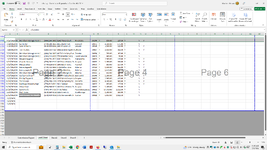Marcine Johnson
New Member
- Joined
- Feb 8, 2024
- Messages
- 3
- Office Version
- 365
- Platform
- Windows
I can only unhide one row at a time above the view I now see. There is data there as my client confirmed it exists.
I have tried clicking in upper left corner above row and columns where right corner shows triangle. I can only recopy the sheet and nothing else.
How can I unhide multiple rows that are hidden?
I have tried clicking in upper left corner above row and columns where right corner shows triangle. I can only recopy the sheet and nothing else.
How can I unhide multiple rows that are hidden?