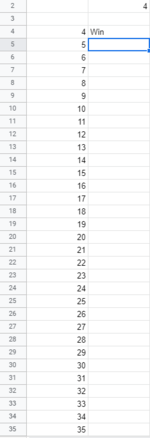Hi
I managed to create a formula with someone's else help but the problem is that formula start counting from 4 where it supposed to start counting from 1 or 0 in first cell ( attached photo of my table) then it keep on counting until streak is broken by another character "anything else than win"
Formula used:
How can i fix it?
I managed to create a formula with someone's else help but the problem is that formula start counting from 4 where it supposed to start counting from 1 or 0 in first cell ( attached photo of my table) then it keep on counting until streak is broken by another character "anything else than win"
Formula used:
=ARRAYFORMULA(MAX(IF(B4:B38<>"",ROW(B4:B38),0))-MAX(IF((B4:B38<>"")*(B4:B38<>"Win"),ROW(B4:B38),0)))How can i fix it?