Hello
I'm picking up on the excellent homepage article below:
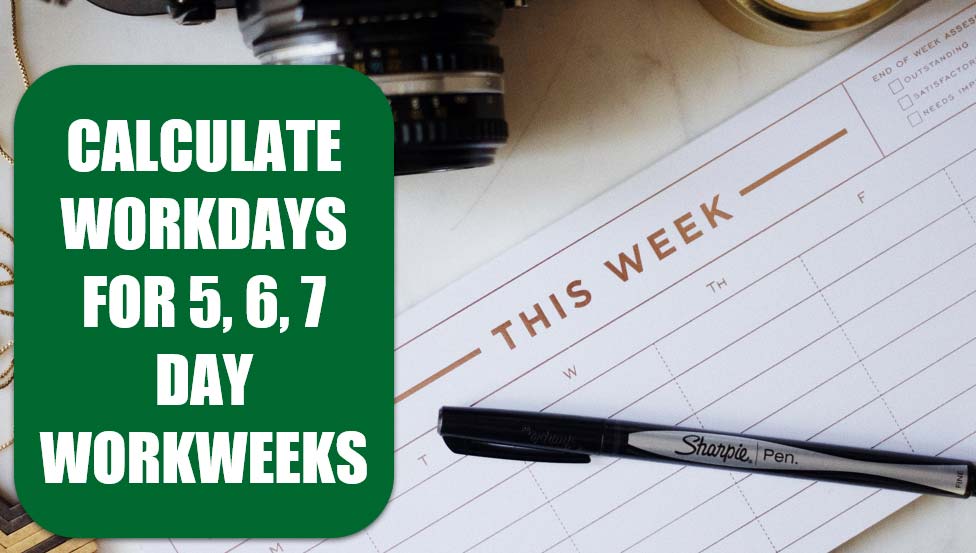
 www.mrexcel.com
www.mrexcel.com
While this is a great way to achieve this outcome, I was intrigued with whether the networkdays.intl could not be used instead of the suggested complex array formula. It looks like networkdays.intl has been around since Excel 2003. Admittedly, people with earlier Excel versions would need to use an alternative method. But surprised there was no mention of the much simpler built-in Excel function which allows weekend string values to accommodate any combination of working days.
I'm picking up on the excellent homepage article below:
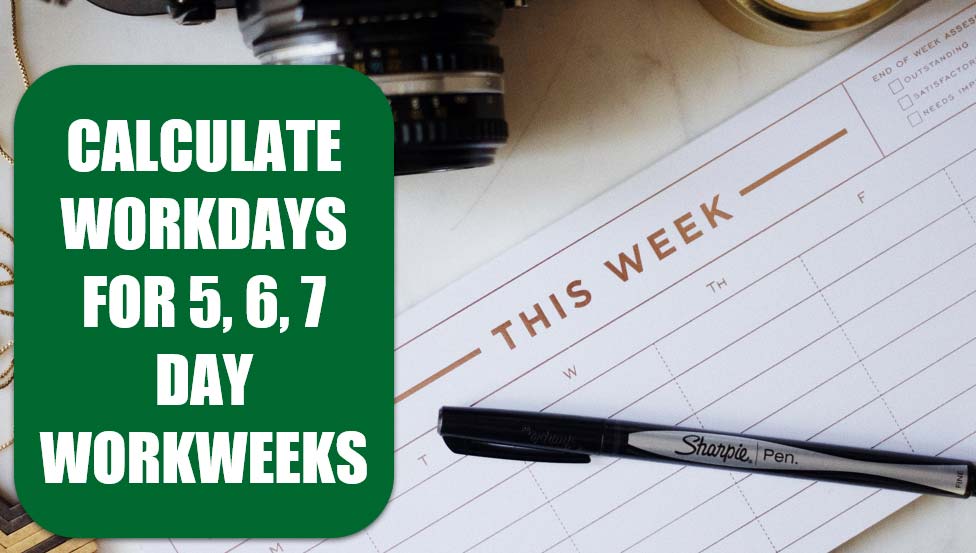
Calculate Workdays for 5, 6, and 7 Day Workweeks
Calculate how many workdays fall between two dates. Excel’s NETWORKDAYS function does this if you happen to work the five days between Monday and Friday inclusive. This topic will show you how to perform the calculation for a company that works 5, 6, or 7 days a week.
While this is a great way to achieve this outcome, I was intrigued with whether the networkdays.intl could not be used instead of the suggested complex array formula. It looks like networkdays.intl has been around since Excel 2003. Admittedly, people with earlier Excel versions would need to use an alternative method. But surprised there was no mention of the much simpler built-in Excel function which allows weekend string values to accommodate any combination of working days.





