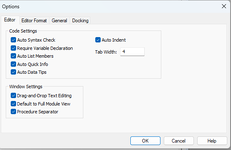OaklandJim
Well-known Member
- Joined
- Nov 29, 2018
- Messages
- 909
- Office Version
- 365
- Platform
- Windows
I cannot figure out how to get Excel to tell me when there is a run-time error in my code. Code below does not throw up an error message.
I BELIEVE that I have Options set correctly?
VBA Code:
Sub Junk()
With [Stuff].[Crap]
End With
If [Stuff].[Crap] Then Call Barf
End SubI BELIEVE that I have Options set correctly?