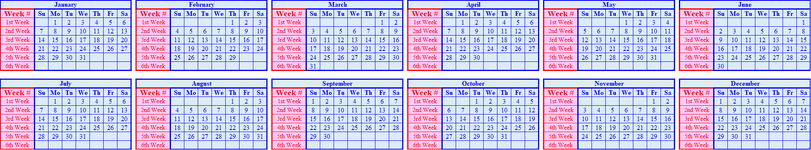MrDB4Excel
Active Member
- Joined
- Jan 29, 2004
- Messages
- 355
- Office Version
- 2013
- Platform
- Windows
Cells AQ20:AQ30 need to contain formulas that are then used in lieu of cell AP19 for input to the fomulas in AP20:AP30 if any cell in AM20:AM30 contains xx. At least this is my thinking on how this can work. Please help.
Seems simple enough, right? Well I have tried multiple iterations of the if, isblank, lookup and a slew of other combinations but just cannot get the hang of it to give what I want.
What I want is for any cell in the AM20:AM30 range that contains xx to cause the relevant cell in the AP20:AP30 range to become blank.
Any advice will be much appreciated.
Seems simple enough, right? Well I have tried multiple iterations of the if, isblank, lookup and a slew of other combinations but just cannot get the hang of it to give what I want.
What I want is for any cell in the AM20:AM30 range that contains xx to cause the relevant cell in the AP20:AP30 range to become blank.
Any advice will be much appreciated.
| ApartmentCleaningSchedule2024_Chngs.xlsx | ||||||||||||||||||||||||||||||||||||||||||||
|---|---|---|---|---|---|---|---|---|---|---|---|---|---|---|---|---|---|---|---|---|---|---|---|---|---|---|---|---|---|---|---|---|---|---|---|---|---|---|---|---|---|---|---|---|
| B | C | D | E | F | G | H | I | J | K | L | M | N | O | P | Q | R | S | T | U | V | W | X | Y | Z | AA | AB | AC | AD | AE | AF | AG | AH | AI | AJ | AK | AL | AM | AN | AO | AP | AQ | |||
| 18 | July | August | September | October | November | December | October 09, 2024 | 10 | ||||||||||||||||||||||||||||||||||||
| 19 | 1st | 2nd | 3rd | 4th | 5th | 6th | 1st | 2nd | 3rd | 4th | 5th | 6th | 1st | 2nd | 3rd | 4th | 5th | 6th | 1st | 2nd | 3rd | 4th | 5th | 6th | 1st | 2nd | 3rd | 4th | 5th | 6th | 1st | 2nd | 3rd | 4th | 5th | 6th | 2024 | October | 10/15/2024 | |||||
| 20 | 7 | 7 | October 07, 2024 | Formulas go into these cells, AQ20:AQ30, that are then used in lieu of AP19 for input to the fomulas in AP20:AP30 if any cell in AM20:AM30 contains xx | ||||||||||||||||||||||||||||||||||||||||
| 21 | 16 | 27 | 9 | 9 | October 09, 2024 | |||||||||||||||||||||||||||||||||||||||
| 22 | 16 | 27 | 9 | 9 | October 09, 2024 | |||||||||||||||||||||||||||||||||||||||
| 23 | 16 | 27 | 9 | 9 | October 09, 2024 | |||||||||||||||||||||||||||||||||||||||
| 24 | 6 | 6 | October 06, 2024 | |||||||||||||||||||||||||||||||||||||||||
| 25 | 16 | 8 | 8 | October 08, 2024 | ||||||||||||||||||||||||||||||||||||||||
| 26 | xx | October xx, 2024 | ||||||||||||||||||||||||||||||||||||||||||
| 27 | 16 | 9 | 9 | October 09, 2024 | ||||||||||||||||||||||||||||||||||||||||
| 28 | 8 | 8 | October 08, 2024 | |||||||||||||||||||||||||||||||||||||||||
| 29 | 8 | 8 | October 08, 2024 | |||||||||||||||||||||||||||||||||||||||||
| 30 | xx | October xx, 2024 | ||||||||||||||||||||||||||||||||||||||||||
| 31 | ||||||||||||||||||||||||||||||||||||||||||||
| 32 | 9 | 9 | ||||||||||||||||||||||||||||||||||||||||||
Sheet1 | ||||||||||||||||||||||||||||||||||||||||||||
| Cell Formulas | ||
|---|---|---|
| Range | Formula | |
| AM18 | AM18 | =TEXT($AP$19&" "&$AM$32&", "&$AM$19,"mmmm dd, yyyy") |
| AQ19 | AQ19 | =TODAY() |
| AM27:AM29,AM20:AM25 | AM20 | =IFERROR(LOOKUP(2,1/(B20:AK20<>""),B20:AK20),"??") |
| AM26,AM30 | AM26 | =IFERROR(LOOKUP(2,1/(B26:AK26<>""),B26:AK26),"xx") |
| AP18 | AP18 | =MONTH(AQ19) |
| AP19 | AP19 | =TEXT($AP$18*29,"mmmm") |
| AP20 | AP20 | =TEXT($AP$19&" "&$AM$20&", "&$AM$19,"mmmm dd, yyyy") |
| AP21 | AP21 | =TEXT($AP$19&" "&$AM$21&", "&$AM$19,"mmmm dd, yyyy") |
| AP22 | AP22 | =TEXT($AP$19&" "&$AM$22&", "&$AM$19,"mmmm dd, yyyy") |
| AP23 | AP23 | =TEXT($AP$19&" "&$AM$23&", "&$AM$19,"mmmm dd, yyyy") |
| AP24 | AP24 | =TEXT($AP$19&" "&$AM$24&", "&$AM$19,"mmmm dd, yyyy") |
| AP25 | AP25 | =TEXT($AP$19&" "&$AM$25&", "&$AM$19,"mmmm dd, yyyy") |
| AP26 | AP26 | =TEXT($AP$19&" "&$AM$26&", "&$AM$19,"mmmm dd, yyyy") |
| AP27 | AP27 | =TEXT($AP$19&" "&$AM$27&", "&$AM$19,"mmmm dd, yyyy") |
| AP28 | AP28 | =TEXT($AP$19&" "&$AM$28&", "&$AM$19,"mmmm dd, yyyy") |
| AP29 | AP29 | =TEXT($AP$19&" "&$AM$29&", "&$AM$19,"mmmm dd, yyyy") |
| AP30 | AP30 | =TEXT($AP$19&" "&$AM$30&", "&$AM$19,"mmmm dd, yyyy") |
| U32 | U32 | =MAX(U20:U30) |
| V32:AK32 | V32 | =IF(MAX(V20:V30)=0,"",MAX(V20:V30)) |
| AM32 | AM32 | =LOOKUP(2,1/(B32:AK32<>""),B32:AK32) |