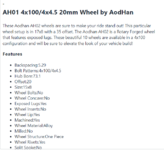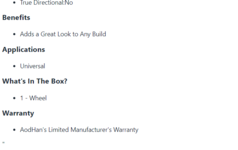joellangeMAP
New Member
- Joined
- Jan 24, 2022
- Messages
- 1
- Office Version
- 2021
- Platform
- Windows
As stated above, I am using a spread sheet to create an HTML file but the file displays with quotation marks at the beginning and end. Please let me know what I can do to remove these. I am using the formula to make over 80,000 separate HTML files and deleting these separately would take a lifetime. Photos attached for reference.
Cell contains:
<div id="newdescr">
<div id="newdescrRC">
<h2> AH01 4x100/4x4.5 20mm Wheel by AodHan</h2>
<p align="justify">These Aodhan AH02 wheels are sure to make your ride stand out! This particular wheel setup is in 17x8 with a 35 offset. The Aodhan AH02 is a Rotary Forged wheel that features exposed lugs.
These beautiful 10 wheels are available in a 4x100 configuration and will be sure to elevate the look of your vehicle build!</p>
<h3>Features</h3>
<ul>
<li>Backspacing:5.29</li>
<li>Bolt Patterns:4x100/4x4.5</li>
<li>Hub Bore:73.1</li>
<li>Offset:20</li>
<li>Size:15x8</li>
<li>Wheel Bolts:No</li>
<li>Wheel Concave:No</li>
<li>Exposed Lugs:Yes</li>
<li>Wheel Inserts:No</li>
<li>Wheel Lip:Yes</li>
<li>Machined:Yes</li>
<li>Wheel Material:Alloy</li>
<li>Milled:No</li>
<li>Wheel Structure:One Piece</li>
<li>Wheel Rivets:Yes</li>
<li>Split Spoke:No</li>
<li>Spoke Number:5</li>
<li>Staggered:No</li>
<li>Directional:Yes</li>
<li>True Directional:No</li>
</ul>
<h3>Benefits</h3>
<ul>
<li>Adds a Great Look to Any Build</li>
</ul>
</div>
<div id="newdescrLC">
<h3>Applications</h3>
<ul>
<li>Universal</li>
</ul>
<h3>What's In The Box?</h3>
<ul>
<li>1 - Wheel</li>
</ul>
<h3>Warranty</h3>
<ul>
<li>AodHan's Limited Manufacturer's Warranty</li>
</ul>
</div>
</div>
<div class="clear"></div>
Displays like the attached image.
Cell contains:
<div id="newdescr">
<div id="newdescrRC">
<h2> AH01 4x100/4x4.5 20mm Wheel by AodHan</h2>
<p align="justify">These Aodhan AH02 wheels are sure to make your ride stand out! This particular wheel setup is in 17x8 with a 35 offset. The Aodhan AH02 is a Rotary Forged wheel that features exposed lugs.
These beautiful 10 wheels are available in a 4x100 configuration and will be sure to elevate the look of your vehicle build!</p>
<h3>Features</h3>
<ul>
<li>Backspacing:5.29</li>
<li>Bolt Patterns:4x100/4x4.5</li>
<li>Hub Bore:73.1</li>
<li>Offset:20</li>
<li>Size:15x8</li>
<li>Wheel Bolts:No</li>
<li>Wheel Concave:No</li>
<li>Exposed Lugs:Yes</li>
<li>Wheel Inserts:No</li>
<li>Wheel Lip:Yes</li>
<li>Machined:Yes</li>
<li>Wheel Material:Alloy</li>
<li>Milled:No</li>
<li>Wheel Structure:One Piece</li>
<li>Wheel Rivets:Yes</li>
<li>Split Spoke:No</li>
<li>Spoke Number:5</li>
<li>Staggered:No</li>
<li>Directional:Yes</li>
<li>True Directional:No</li>
</ul>
<h3>Benefits</h3>
<ul>
<li>Adds a Great Look to Any Build</li>
</ul>
</div>
<div id="newdescrLC">
<h3>Applications</h3>
<ul>
<li>Universal</li>
</ul>
<h3>What's In The Box?</h3>
<ul>
<li>1 - Wheel</li>
</ul>
<h3>Warranty</h3>
<ul>
<li>AodHan's Limited Manufacturer's Warranty</li>
</ul>
</div>
</div>
<div class="clear"></div>
Displays like the attached image.