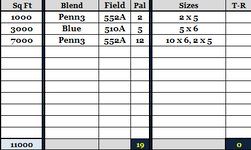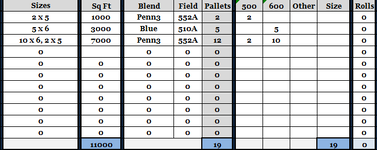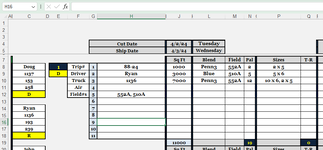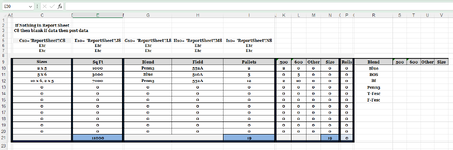devinberry1997
New Member
- Joined
- Apr 2, 2024
- Messages
- 14
- Office Version
- 365
- 2021
- Platform
- Windows
I have a sheet set so that when you populate the cells with totals on one tab, they auto fill in the "G" column on another tab. However, when there are no totals populating the column on the first tab the second tab populates the cells in that "G" column with a zero where I would like it to be blank. Any help would be appreciated!