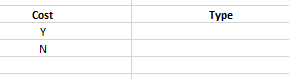Not to sure if this the IF statement formula should be used or not, however this is what I am trying to solve...
B2: Cost drop down selections/options are either Y or N.
Based up on what is selected in B2, I would like to have the following drop/selections in B3:
If B2 = Y, then B3 dropdown selctions/options are either 'Monthly' or 'Annually'.
If B2 = N, then B3 dropdown selection is 'N'

B2: Cost drop down selections/options are either Y or N.
Based up on what is selected in B2, I would like to have the following drop/selections in B3:
If B2 = Y, then B3 dropdown selctions/options are either 'Monthly' or 'Annually'.
If B2 = N, then B3 dropdown selection is 'N'