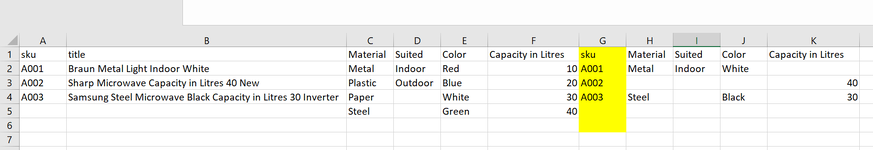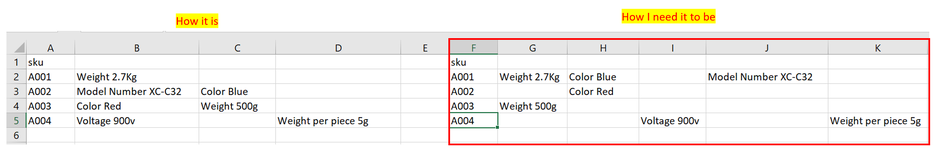Hello -- thanks for reading this post.
I am very stuck on this problem i have attached an image to explain better - i need to check Column B Title and Find all Exact Matching values from other Columns C D E F (attributes) and give an output
In Column H I J K - in order to find out which sku has which attributes
it took me 2 days to organise the attributes but I am so confused as to how to get the result I need -putting little mockup of what I am trying to acheive but the actual file contains 30000 skus and titles and 60 attributes to look for
I have been checking tutorials since last 2 days but cant find any that do what i need to
Any help will be most appreciated -
Thank you
I am very stuck on this problem i have attached an image to explain better - i need to check Column B Title and Find all Exact Matching values from other Columns C D E F (attributes) and give an output
In Column H I J K - in order to find out which sku has which attributes
it took me 2 days to organise the attributes but I am so confused as to how to get the result I need -putting little mockup of what I am trying to acheive but the actual file contains 30000 skus and titles and 60 attributes to look for
I have been checking tutorials since last 2 days but cant find any that do what i need to
Any help will be most appreciated -
Thank you