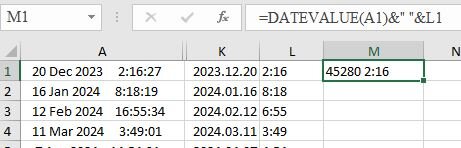-
If you would like to post, please check out the MrExcel Message Board FAQ and register here. If you forgot your password, you can reset your password.
You are using an out of date browser. It may not display this or other websites correctly.
You should upgrade or use an alternative browser.
You should upgrade or use an alternative browser.
What date format is suitable for 2023.12.20 2:16
- Thread starter yabi100
- Start date
Excel Facts
How can you turn a range sideways?
Copy the range. Select a blank cell. Right-click, Paste Special, then choose Transpose.
6StringJazzer
Well-known Member
- Joined
- Jan 27, 2010
- Messages
- 3,760
- Office Version
- 365
- Platform
- Windows
- Mobile
Custom format
yyyy.mm.dd h:mm
Upvote
0
Thanks for your prompt reply. I already left the office and dont have access to my computer. Let me check your reply, and report tomorrow.Custom format
yyyy.mm.dd h:mm
Upvote
0
6StringJazzer
Well-known Member
- Joined
- Jan 27, 2010
- Messages
- 3,760
- Office Version
- 365
- Platform
- Windows
- Mobile
Good luck. You posted the question just before you were leaving the office?
Upvote
0
Dear JeffCustom format
yyyy.mm.dd h:mm
My problem is that these dates are imported from another program so actually they are text not date. I am able to change them to date using datevalue function. Later when I want to concatnate the date with hour, date is shown as serial number. How can I correct it to be shown as date not a serial number?
Attachments
Upvote
0
6StringJazzer
Well-known Member
- Joined
- Jan 27, 2010
- Messages
- 3,760
- Office Version
- 365
- Platform
- Windows
- Mobile
The formula you showed gives a result that is nothing at all like the result you said you wanted in your first post. In addition, it draws data from four different cells, also nothing like what you described.
In addition, this solution will still give you text, not a date value.
I don't see how Fluff's formula solves your particular problem.
In addition, this solution will still give you text, not a date value.
I don't see how Fluff's formula solves your particular problem.
Upvote
1
I might not be precise in discribing what I wanted, fluff's solution solved my problem. You are correct that final result is not date but a text. This is ok. Regarding concatnation, that is what I wanted. Anyway thanks for your reply and the time you put into replying my question.The formula you showed gives a result that is nothing at all like the result you said you wanted in your first post. In addition, it draws data from four different cells, also nothing like what you described.
In addition, this solution will still give you text, not a date value.
I don't see how Fluff's formula solves your particular problem.
Upvote
0
Similar threads
- Replies
- 9
- Views
- 187
- Replies
- 5
- Views
- 291
- Replies
- 1
- Views
- 111