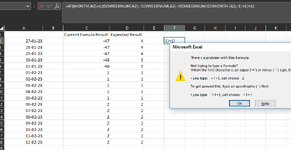ExcelNewbie2020
Active Member
- Joined
- Dec 3, 2020
- Messages
- 351
- Office Version
- 365
- Platform
- Windows
Sirs,
I have a formula that counts the week number of a particular month (from week 1 to week 5). It is working properly from february 2023 onwards but its not working for January 2023. Please check how to make it work.. many thanks
I have a formula that counts the week number of a particular month (from week 1 to week 5). It is working properly from february 2023 onwards but its not working for January 2023. Please check how to make it work.. many thanks
| testing.xlsx | ||||||
|---|---|---|---|---|---|---|
| A | B | C | D | |||
| 1 | Current Fomula Result | Expected Result | ||||
| 2 | 27-01-23 | -47 | 4 | |||
| 3 | 28-01-23 | -47 | 4 | |||
| 4 | 29-01-23 | -47 | 4 | |||
| 5 | 30-01-23 | -46 | 5 | |||
| 6 | 31-01-23 | -46 | 5 | |||
| 7 | 01-02-23 | 1 | 1 | |||
| 8 | 02-02-23 | 1 | 1 | |||
| 9 | 03-02-23 | 1 | 1 | |||
| 10 | 04-02-23 | 1 | 1 | |||
| 11 | 05-02-23 | 1 | 1 | |||
| 12 | 06-02-23 | 2 | 2 | |||
| 13 | 07-02-23 | 2 | 2 | |||
| 14 | 08-02-23 | 2 | 2 | |||
| 15 | 09-02-23 | 2 | 2 | |||
| 16 | 10-02-23 | 2 | 2 | |||
| 17 | 11-02-23 | 2 | 2 | |||
| 18 | 12-02-23 | 2 | 2 | |||
Sheet17 | ||||||
| Cell Formulas | ||
|---|---|---|
| Range | Formula | |
| C2:C18 | C2 | =ISOWEEKNUM(A2)-ISOWEEKNUM(DATE(YEAR(A2),MONTH(A2),1))+1 |