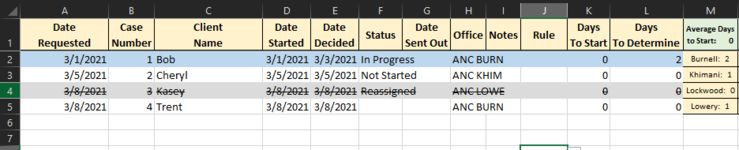jordanmiller7890
New Member
- Joined
- Mar 8, 2021
- Messages
- 1
- Office Version
- 365
- Platform
- Windows
I am looking to move rows based on a couple of things "In Progress", "Not Started", or the cell is "Blank"(no data as sometimes we leave it blank on purpose) in Column F I want the rows with those words to always be at the bottom of my list where data was last entered so say my last entry was 19 I start entering data on 20. The ones that state "In Progress" and "Not Started" are for example at 18 and 19(at this time since it's the bottom of the list) I enter in data in row 20 and the status of "Reassigned" and that tab will then get moved to 18 and the "In Progress" and the "Not Started" would drop to Row 19 and 20 since the formatting states "move". I also need to keep the conditional formatting for each of those cells that are being moved since it's adding data to another part of the sheet. Once the status of those cells are changed I want them to go back up to where they were on the sheet sorted by the "Date Requested"(1st) and "Client Name"(2nd) after the "Status" has been changed to one of my other selections. I only need this done between A2:L475 I have data in cells M2:U5 and A500:C528 that can't be touched/moved as they are the data from the rows and they all being added up to one for daily and weekly totals. Is there anyway to do this? What I want is very specific and everything I was finding on the internet wasn't what I was looking for it just kept doing something close to what I was wanting but it was never exactly what I needed.
Thanks in advance!
Thanks in advance!