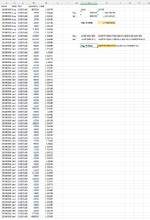DumbFinanceBro
New Member
- Joined
- Apr 19, 2024
- Messages
- 4
- Office Version
- 365
- Platform
- Windows
Trying to find the average fx price for all trades done in the market (buys and sells) but noticed that sometimes when doing a vwap the average price is very different than where we actually traded. If you look at the image, we bought 890,300 dollars worth of USD/CAD at an average price of 1.354758 and sold 884,300 worth of USD/CAD at an average price of 1.35411. Formulas for those are at the top right. Problem is, average fx rate comes out to 1.44967 which is clearly very far from where we transacted in the market. Is the VWAP formula I'm using wrong or do negatives values (for sells) need to be removed from the formula entirely for it to work?