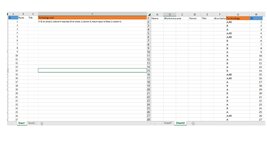Hi, I'm trying to build a vlookup but am encountering REF, NA, and Spill errors no matter how I try. These are looking up on tabs with refreshable data and some special characters, so I'm not sure if that is the problem.
Sheet 1 Colum D vlookup value Sheet 2 Column G if the ID in Sheet 1 Column A matches the ID in Sheet 2 Column H. There is something about the ID having to be the first column in both sheets, but I don't know how to move the columns when it's refreshable data (or this isn't the problem).
I've tried reordering the equation, using ranges vs column titles vs sheet ranges, and typing in the ID per line. Nothing seems to work.
Structure:
=Vlookup(Sheet 2 column G, Sheet 1 Column A, Sheet 2 Column H, False)
Sheet 1 Colum D vlookup value Sheet 2 Column G if the ID in Sheet 1 Column A matches the ID in Sheet 2 Column H. There is something about the ID having to be the first column in both sheets, but I don't know how to move the columns when it's refreshable data (or this isn't the problem).
I've tried reordering the equation, using ranges vs column titles vs sheet ranges, and typing in the ID per line. Nothing seems to work.
Structure:
=Vlookup(Sheet 2 column G, Sheet 1 Column A, Sheet 2 Column H, False)