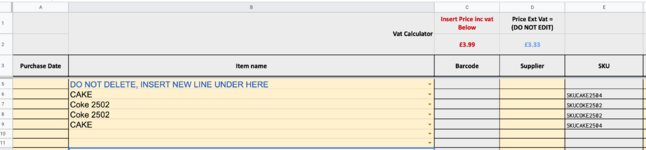JustmemyselfandI
New Member
- Joined
- Mar 7, 2021
- Messages
- 2
- Platform
- MacOS
Evening all.
Hoping you knowledgeable people can help me out with my query.
So, I have developed a stock sheet, but have found a critical flaw with it.
on picture one, you will see I have the stock item description and then the sku for that item. The part description doesn't change and will be repeated through the sheet but the SKU will change due to the expiry date difference. This gets inputted on sheet 1 as per the top picture below.
On sheet 2, when you input the description it pulls through the sku, all well and good. The problem is it then changes all of the old SKUs to the new one. Is there a way round it doing this? I want ti to pull the most recent sku through but I want it to leave the rest of the data alone.

Hoping you knowledgeable people can help me out with my query.
So, I have developed a stock sheet, but have found a critical flaw with it.
on picture one, you will see I have the stock item description and then the sku for that item. The part description doesn't change and will be repeated through the sheet but the SKU will change due to the expiry date difference. This gets inputted on sheet 1 as per the top picture below.
On sheet 2, when you input the description it pulls through the sku, all well and good. The problem is it then changes all of the old SKUs to the new one. Is there a way round it doing this? I want ti to pull the most recent sku through but I want it to leave the rest of the data alone.