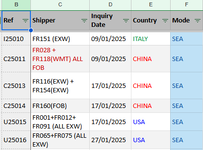I am trying to get values using vlookup by array of columns but it does not find all values,
It returns only the value of 4th column and the value of column No 5, 6 so on, is not returning.
but if I enter the number of one column (like No. 5 column only) the value returns correctly.
Please help.
The table is below
Excel Formula:
=VLOOKUP($B$3,Freight2025!B2:F,{4,5},0)It returns only the value of 4th column and the value of column No 5, 6 so on, is not returning.
but if I enter the number of one column (like No. 5 column only) the value returns correctly.
Code:
=VLOOKUP($B$3,Freight2025!B2:F,5,0)Please help.
The table is below