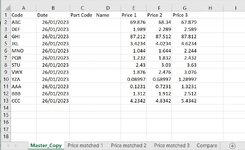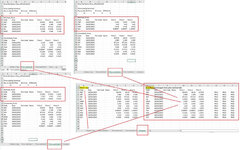Hi all, thank you advance for your help. Looking for a simple formula/vlookup to match some data across multiple tabs for reconciliation. Example attached.
Master_Copy sheet = this is loaded into a system and sometimes the system have a habit of not being able to load all the prices in one go so it does it by batches.
“Price matched” tabs 1, 2 and 3 will show what is “matched_prices” and not matched which means what has been loaded successfully and not.
Ideally in tab sheet “Compare” from column I, I would like to have a formula/vlookup to look up from “Price matched 1” sheet to only capture any row under column header “Matched_Prices” only.
In each of the “Price matched” tabs 1, 2 and 3 sheet will have several columns headers and all consistence but I only want to look and capture rows under column header “Matched_Prices” only.
So in Compare sheet, I’m looking for code “AAA” therefore, look at “Price matched 1” tab and lookup under column header “Matched_Prices” if code “AAA” is there, if yes then copy or capture the row A to G, if not go to “Price matched 2” tab etc.
Hope I'm making sense. Thank you again in advance for your help.
Master_Copy sheet = this is loaded into a system and sometimes the system have a habit of not being able to load all the prices in one go so it does it by batches.
“Price matched” tabs 1, 2 and 3 will show what is “matched_prices” and not matched which means what has been loaded successfully and not.
Ideally in tab sheet “Compare” from column I, I would like to have a formula/vlookup to look up from “Price matched 1” sheet to only capture any row under column header “Matched_Prices” only.
In each of the “Price matched” tabs 1, 2 and 3 sheet will have several columns headers and all consistence but I only want to look and capture rows under column header “Matched_Prices” only.
So in Compare sheet, I’m looking for code “AAA” therefore, look at “Price matched 1” tab and lookup under column header “Matched_Prices” if code “AAA” is there, if yes then copy or capture the row A to G, if not go to “Price matched 2” tab etc.
Hope I'm making sense. Thank you again in advance for your help.