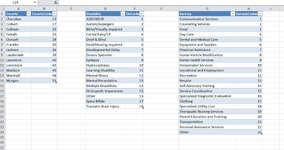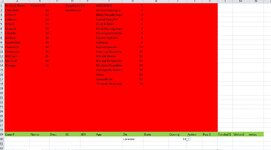Thanks for letting me join. I'm way over my head and neck deep. LOL
This is for a charity that serves people with disabilities I'm trying to help out.
(Capture 1 Image) I need multiple drop down list that replaces the text of the available selections with a numerical number. For example when the user selects a County from a drop down list the associated County Code is placed in that cell. Same for the Disability and it's code, Service and its code.
(Capture 2 & 3 Image, different tab/sheet) I was able to get it to work once, Capture 2 image cell I30, using some code copied from a Youtube video, Capture 3 image, but have issues trying to make it work again. Probably cause I know nothing on the Visual Basic basics.
The end goal would be to have the user be able to enter clients served by the charity and have these codes populate the spreadsheet that will be sent to the funding authority for quarterly reports. Thanks in advance for any help pointing me in the right direction.
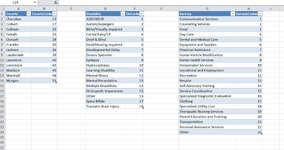
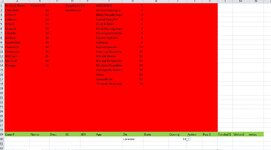

This is for a charity that serves people with disabilities I'm trying to help out.
(Capture 1 Image) I need multiple drop down list that replaces the text of the available selections with a numerical number. For example when the user selects a County from a drop down list the associated County Code is placed in that cell. Same for the Disability and it's code, Service and its code.
(Capture 2 & 3 Image, different tab/sheet) I was able to get it to work once, Capture 2 image cell I30, using some code copied from a Youtube video, Capture 3 image, but have issues trying to make it work again. Probably cause I know nothing on the Visual Basic basics.
The end goal would be to have the user be able to enter clients served by the charity and have these codes populate the spreadsheet that will be sent to the funding authority for quarterly reports. Thanks in advance for any help pointing me in the right direction.