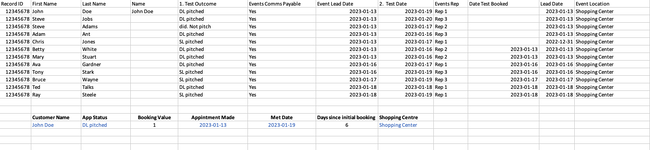Hey all,
I'm fairly certain a Vlookup won't work as I have multiple rows of the same data. I have a data export that I want to filter out for comms for some sales staff we have. I need to pull certain details, and i'm hoping that I can do this with formulas, rather than having to manually copy and paste, as there is a lot of data and I need to do it on a weekly basis.
I've done a snapshot of the raw data in rows 1-13, and the data outcome that I want to filter through in row 17. The values in columns B, C, E, F and H is what I need to pull from the raw data.
Any idea on which formula I need to use?
I'm fairly certain a Vlookup won't work as I have multiple rows of the same data. I have a data export that I want to filter out for comms for some sales staff we have. I need to pull certain details, and i'm hoping that I can do this with formulas, rather than having to manually copy and paste, as there is a lot of data and I need to do it on a weekly basis.
I've done a snapshot of the raw data in rows 1-13, and the data outcome that I want to filter through in row 17. The values in columns B, C, E, F and H is what I need to pull from the raw data.
Any idea on which formula I need to use?
#VALUE!
| Cell Formulas | ||
|---|---|---|
| Range | Formula | |
| D2 | D2 | =CONCATENATE(B2," ",C2) |
| D17 | D17 | =IFS(C17="DL pitched",1,C17="SL pitched",0.5,C17="did not pitch",0) |
| G17 | G17 | =F17-E17 |