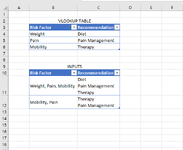Buckeye4Life
New Member
- Joined
- Apr 13, 2015
- Messages
- 2
Hello,
I have a table that lists various "risk factors" in one column and "recommendations" associated with those risk factors in another column. I am hoping I can input all the risk factors into one cell, and then vlookup the recommendations for each risk factor in another single cell. For Example, If I enter the risk factors "Weight, Pain, Mobility" into cell A1, I want to generate the recommendations for each one into cell B2. Is this possible? Or is there a different way to go about this? I have attached a picture of the vlookup table and the inputs.
Thanks!
I have a table that lists various "risk factors" in one column and "recommendations" associated with those risk factors in another column. I am hoping I can input all the risk factors into one cell, and then vlookup the recommendations for each risk factor in another single cell. For Example, If I enter the risk factors "Weight, Pain, Mobility" into cell A1, I want to generate the recommendations for each one into cell B2. Is this possible? Or is there a different way to go about this? I have attached a picture of the vlookup table and the inputs.
Thanks!