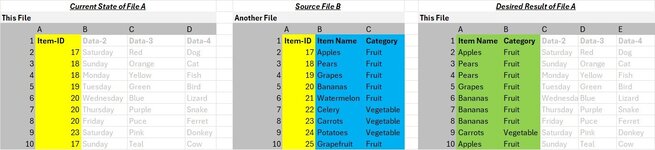Hello everyone,
I am sure that I would find the answer if I keep trying but I'm running out of time here.
I have two files and need to combine them.
One file contains a reference (Item-ID) to records (Item-ID, Item Name and Category) found in the other file.
There could be multiple references to the same record. I want to copy the records over. I hope the screenshot of this scenario will help.
(I can also copy the data from File B to another sheet in File A...
Thank you in advance for your suggestions.
I am sure that I would find the answer if I keep trying but I'm running out of time here.
I have two files and need to combine them.
One file contains a reference (Item-ID) to records (Item-ID, Item Name and Category) found in the other file.
There could be multiple references to the same record. I want to copy the records over. I hope the screenshot of this scenario will help.
(I can also copy the data from File B to another sheet in File A...
Thank you in advance for your suggestions.