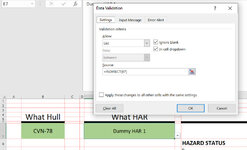Tired and frustrated at my inability when I thought I had an understanding of these two functions (VLOOKUP & INDIRECT)
Maybe trying to overlap two functions that cannot be?
The image attached is what I'm putting in E7.
What works,
Whatever is selected in E7 is what the VLOOKUP used to fill in the fields in Column G and display the risk values to the right (setup up with conditional formatting)
The functionality I'm trying to add is using field B7 as a pick list, to place only the HARs for that hull, available in the field in E7 as a dropdown (pulled from the Database tab). (cascading) I do understand, (I think) that "INDIRECT" is the function I most like want to use, and am successfully using on the database tab in Columns M thru P. I have a basic grasp on how to use VLOOKUP and INDIRECT, but maybe i'm trying to combine somethings that can't ?
The whole of the Database tab IS a table, so that the VLOOKUP functions,
Maybe trying to overlap two functions that cannot be?
The image attached is what I'm putting in E7.
What works,
Whatever is selected in E7 is what the VLOOKUP used to fill in the fields in Column G and display the risk values to the right (setup up with conditional formatting)
The functionality I'm trying to add is using field B7 as a pick list, to place only the HARs for that hull, available in the field in E7 as a dropdown (pulled from the Database tab). (cascading) I do understand, (I think) that "INDIRECT" is the function I most like want to use, and am successfully using on the database tab in Columns M thru P. I have a basic grasp on how to use VLOOKUP and INDIRECT, but maybe i'm trying to combine somethings that can't ?
The whole of the Database tab IS a table, so that the VLOOKUP functions,