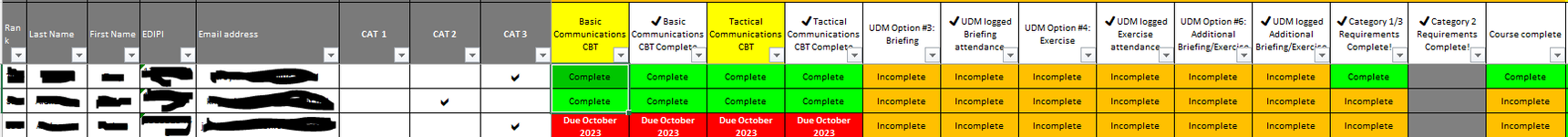LogPlanner
New Member
- Joined
- Jan 14, 2024
- Messages
- 6
- Office Version
- 365
- Platform
- Windows
This is my first post, so go easy on me.
I have a spreadsheet that I need a formula to check 3 different columns for a check mark and based off of which column contains the check mark, run VLOOKUP and return "Complete", "Incomplete" based off the spreadsheet it is looking at with VLOOKUP.
Right now I have the cell with this formula and it is returning the correct response.
=IF(VLOOKUP(D4,'fictional spreadsheet.xlsx]Sheet1'!$1:$1048576,16,False)>0,"Complete","Incomplete")
Attached is what I have.
So if CAT 3 has a check mark I want all the orange cells to be blank.
If CAT 2 has the check mark, the I want it to state "Complete" or "Incomplete". Complete meaning the cell on the VLOOKUP spreadsheet has something in it. Incomplete meaning the cell on the VLOOKUP spreadsheet is blank.
If CAT 1 has the check mark, the I want all the orange cells also to be blank.
I will use conditional formatting to black those out.
Thanks for any help you can give me.
I have a spreadsheet that I need a formula to check 3 different columns for a check mark and based off of which column contains the check mark, run VLOOKUP and return "Complete", "Incomplete" based off the spreadsheet it is looking at with VLOOKUP.
Right now I have the cell with this formula and it is returning the correct response.
=IF(VLOOKUP(D4,'fictional spreadsheet.xlsx]Sheet1'!$1:$1048576,16,False)>0,"Complete","Incomplete")
Attached is what I have.
So if CAT 3 has a check mark I want all the orange cells to be blank.
If CAT 2 has the check mark, the I want it to state "Complete" or "Incomplete". Complete meaning the cell on the VLOOKUP spreadsheet has something in it. Incomplete meaning the cell on the VLOOKUP spreadsheet is blank.
If CAT 1 has the check mark, the I want all the orange cells also to be blank.
I will use conditional formatting to black those out.
Thanks for any help you can give me.