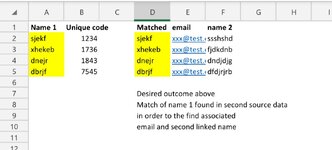YellowTangerine
New Member
- Joined
- Mar 5, 2023
- Messages
- 29
- Office Version
- 365
- Platform
- Windows
- MacOS
Hello, I'm new here. Apologies ahead of I don't use the correct terminology.
I have data coming from two sources that I need to combine and match on a spreadsheet. The answers can't be returned in a single cell but match through and answered for each row in a column.
One source supplies just a name in one column and a unique code for each name in a second column.
The second source supplies the name (which matches the first source) but also an email address and another name associated with the name in the first source.
I need to bring all three pieces of information together into one worksheet and wondered if there is a way to use the VLOOKUP to populate cell in a column with a match, rather than just returning an answer in one cell.
Thank you in advance for your support.
I have data coming from two sources that I need to combine and match on a spreadsheet. The answers can't be returned in a single cell but match through and answered for each row in a column.
One source supplies just a name in one column and a unique code for each name in a second column.
The second source supplies the name (which matches the first source) but also an email address and another name associated with the name in the first source.
I need to bring all three pieces of information together into one worksheet and wondered if there is a way to use the VLOOKUP to populate cell in a column with a match, rather than just returning an answer in one cell.
Thank you in advance for your support.