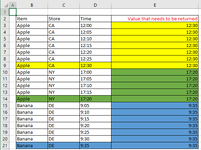Hi all,
I've got a table with 4 columns(B~D), Item, Store, and Time.
In Column E, I want to write a function that looks up the value from "Item" and "Store", then returns the value of "Time" of the last row where both "Item" and "Store" values are matched.
So for example, E3~E9 will have the value of 12:30 since that is the last row of "Apple" and "CA".
I apologize for the clumsy explanation, please see the attached image for your reference.
Any help will be greatly appreciated.
Thanks
I've got a table with 4 columns(B~D), Item, Store, and Time.
In Column E, I want to write a function that looks up the value from "Item" and "Store", then returns the value of "Time" of the last row where both "Item" and "Store" values are matched.
So for example, E3~E9 will have the value of 12:30 since that is the last row of "Apple" and "CA".
I apologize for the clumsy explanation, please see the attached image for your reference.
Any help will be greatly appreciated.
Thanks