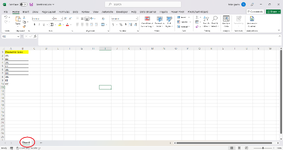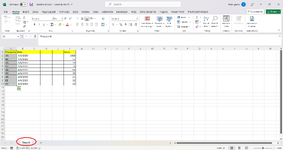-
If you would like to post, please check out the MrExcel Message Board FAQ and register here. If you forgot your password, you can reset your password.
You are using an out of date browser. It may not display this or other websites correctly.
You should upgrade or use an alternative browser.
You should upgrade or use an alternative browser.
Vba with vlook-up table
- Thread starter FGaxha
- Start date
Workbook1:
Column A = Product ID
Column F = sales amunt.
Workbook2 vlook table: vlookup table:
Column A Product Id. (Same Id as workbook1)
I want to bring all values at workbook2 column B, from workbook 1 column F.
Thanks again
Column A = Product ID
Column F = sales amunt.
Workbook2 vlook table: vlookup table:
Column A Product Id. (Same Id as workbook1)
I want to bring all values at workbook2 column B, from workbook 1 column F.
Thanks again
Upvote
0
Mario_R
Board Regular
- Joined
- Apr 4, 2023
- Messages
- 103
- Office Version
- 2019
- 2016
- 2010
- Platform
- Windows
Excel columns have more than a million rows: at what point did you tell us which rows your information occupies?...
You talk about "workbook1" and "workbook2" but you haven't commented out the sheet names.
I mention it to you a second time: show us your data from both workbooks (the actual data is of no interest except the locations of that data).
You talk about "workbook1" and "workbook2" but you haven't commented out the sheet names.
I mention it to you a second time: show us your data from both workbooks (the actual data is of no interest except the locations of that data).
Upvote
0
Upvote
0
Mario_R
Board Regular
- Joined
- Apr 4, 2023
- Messages
- 103
- Office Version
- 2019
- 2016
- 2010
- Platform
- Windows
With both workbooks open, try the following:
VBA Code:
Sub Macro8()
Dim ws2 As Worksheet
Set ws2 = Workbooks("Workbook2.xlsx").Sheets(1)
ws2.Cells(1).CurrentRegion.Delete xlShiftUp
With Workbooks("Workbook1.xlsx").Sheets(1).Cells(1).CurrentRegion
Union(.Columns(1), Columns(6)).Copy ws2.Cells(1)
End With
End Sub
Upvote
0
Similar threads
- Replies
- 6
- Views
- 406
- Replies
- 35
- Views
- 1K
- Replies
- 7
- Views
- 183
- Question
- Replies
- 9
- Views
- 488
- Question
- Replies
- 0
- Views
- 197