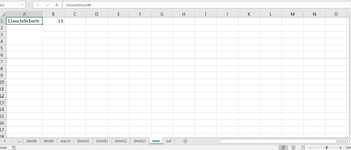Hi
I have a cell (Let just say A1) which include both numbers and text. For example:
12x24Z
I want a user defined function, which give me the position of the last number in that cell. In this case the position for number 4 (position = 5).
I think I find a solution with the standard Excel functions, but it is a little heavy
 So I thought I could so something smart by creating a user defined function in VBA, but so far I only have:
So I thought I could so something smart by creating a user defined function in VBA, but so far I only have:
Function FindNum() as long
dim i as long
FindNum = 0
and nothing more. I am blank. Any ideas?

Thank you so much.
I have a cell (Let just say A1) which include both numbers and text. For example:
12x24Z
I want a user defined function, which give me the position of the last number in that cell. In this case the position for number 4 (position = 5).
I think I find a solution with the standard Excel functions, but it is a little heavy

Function FindNum() as long
dim i as long
FindNum = 0
and nothing more. I am blank. Any ideas?

Thank you so much.