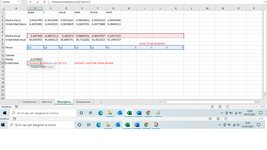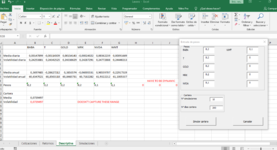Dear all,
food year first. I have an issue for the following code. As per photo 1.2 i have create an useform where upload the % of a portfolio allocation (from 0,1 to 1%) for a max of 10 stock and in case put 0 as number if that stock doesn'twant be choosen from the user. The problem is that i need to be dynamic as, in case of add 0 to useform, for my code is adding as well a number and it's count it. (i have highlighted in red, column H10-K10). The second issue is on photo 1.1 as i should compute the calcolation with "volatilidad anual" and no "media anual". As you can see the transport is because the calcolation is run on matric, addiung moltiplin with the value add from the usedfrom.
Here the code:
Thanks to all that can check it, Davide
food year first. I have an issue for the following code. As per photo 1.2 i have create an useform where upload the % of a portfolio allocation (from 0,1 to 1%) for a max of 10 stock and in case put 0 as number if that stock doesn'twant be choosen from the user. The problem is that i need to be dynamic as, in case of add 0 to useform, for my code is adding as well a number and it's count it. (i have highlighted in red, column H10-K10). The second issue is on photo 1.1 as i should compute the calcolation with "volatilidad anual" and no "media anual". As you can see the transport is because the calcolation is run on matric, addiung moltiplin with the value add from the usedfrom.
Here the code:
VBA Code:
Private Sub Cancelar_Click()
Unload Formulario
End Sub
Private Sub Simular_Click()
'guardar los pesos en la pestana Descriptivos
Worksheets("Descriptiva").Activate
Cells(10, 1).Value = "Pesos"
'notificar si el numero es numero o no
If IsNumeric(Peso_01.Value) And IsNumeric(Peso_02.Value) And IsNumeric(Peso_03.Value) And IsNumeric(Peso_04.Value) _
And IsNumeric(Peso_05.Value) And IsNumeric(Peso_06.Value) And IsNumeric(Peso_07.Value) And IsNumeric(Peso_08.Value) And IsNumeric(Peso_09.Value) _
And IsNumeric(Peso_10.Value) Then
Cells(10, 2).Value = Peso_01.Value
Cells(10, 3).Value = Peso_02.Value
Cells(10, 4).Value = Peso_03.Value
Cells(10, 5).Value = Peso_04.Value
Cells(10, 6).Value = Peso_05.Value
Cells(10, 7).Value = Peso_06.Value
Cells(10, 8).Value = Peso_07.Value
Cells(10, 9).Value = Peso_08.Value
Cells(10, 10).Value = Peso_09.Value
Cells(10, 11).Value = Peso_10.Value
Else
MsgBox ("pesos entre 0 y 1")
Exit Sub
End If
' media y voltilidad de la cartera
Cells(12, 1) = "Cartera"
Cells(13, 1) = "Media"
Cells(14, 1) = "Volatilidad"
Range("B13").Select
ActiveCell.FormulaR1C1 = "=TRANSPOSE(R[-3]C:R[-3]C[9])*(R[-6]C:R[-6]C[9])"
Range("B14").Select
ActiveCell.FormulaR1C1 = "=TRANSPOSE(R[-4]C:R[-4]C[9])*(R[-7]C:R[-7]C[9])"
' simluar 10 acciones en cartera
Application.Run "ATPVBAEN.XLAM!Random", "Simulaciones", N_sim.Value, Dias.Value, 2, , _
Cells(13, 2).Value, Cells(14, 2).Value
Worksheets("Simulaciones").Move After:=Worksheets(Worksheets.Count)
'copiar nombre titulos
' Sheets("Cotizaciones").Select
' Range("B1:K1").Select
' Selection.Copy
' Sheets("Simulaciones").Select
' Range("A1").Select
' ActiveSheet.Paste
Dim lastcolumn As Long
Worksheets("Cotizaciones").Activate
lastcolumn = Worksheets("Cotizaciones").Cells(1, Columns.Count).End(xlToLeft).Column
Worksheets("Cotizaciones").Range("B1", Cells(1, lastcolumn)).Copy
Sheets("Simulaciones").Select
Range("A1").Select
ActiveSheet.Paste
Unload Formulario
End Sub
'para anadir nombre acciones
Private Sub UserForm_Initialize()
Worksheets("Descriptiva").Activate
Label1.Caption = Cells(1, 2).Value
Label2.Caption = Cells(1, 3).Value
Label3.Caption = Cells(1, 4).Value
Label4.Caption = Cells(1, 5).Value
Label5.Caption = Cells(1, 6).Value
Label6.Caption = Cells(1, 7).Value
Label9.Caption = Cells(1, 8).Value
Label10.Caption = Cells(1, 9).Value
Label11.Caption = Cells(1, 10).Value
Label12.Caption = Cells(1, 11).Value
End SubThanks to all that can check it, Davide
Attachments
Last edited by a moderator: