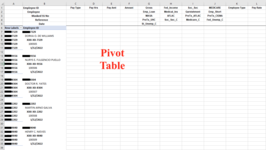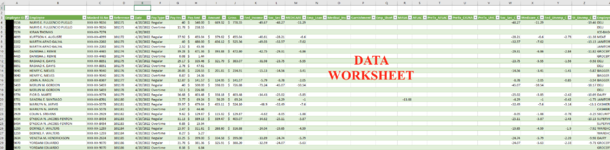Hello Everyone
I am have trouble accomplishing my goal and what I am trying to achieve. I need some assistance from you guys because this is out of my league.
I have a raw data worksheet that has all my employees broken down across many columns from my payroll software. I am trying to summarize the report in a layout that is easier to read and can be printed. I have included 3 screenshots.
The digits that are blacked out are the "Employee's ID" from my payroll software. In reality we use employee's social security numbers as their Employee ID, thus the reason I blacked them out.
- 1st Screenshot:
I was able to organize the list of employees in Column A and Column B using a pivot table. Rows 1 thru 5 are manually entered in. I included column A because I was trying to find a way to match two cells to return a value but I failed. I am using the idea of a pivot table because my data changes. We run payroll weekly and not every week we have the same number of employees.
- 2nd Screenshot:
This is my SAMPLE worksheet of how I would like the report to look like. I created this by manually moving things around for your viewing.
- 3rd Screenshot:
Is how my raw data sheet looks like.
- Worksheet Names:
Raw Data worksheet name is "Raw Payroll Register"
Worksheet that I am trying to create is currently called "Sheet1"
Thank You
Guys,
Any help or ideas would be greatly appreciated.
I am have trouble accomplishing my goal and what I am trying to achieve. I need some assistance from you guys because this is out of my league.
I have a raw data worksheet that has all my employees broken down across many columns from my payroll software. I am trying to summarize the report in a layout that is easier to read and can be printed. I have included 3 screenshots.
The digits that are blacked out are the "Employee's ID" from my payroll software. In reality we use employee's social security numbers as their Employee ID, thus the reason I blacked them out.
- 1st Screenshot:
I was able to organize the list of employees in Column A and Column B using a pivot table. Rows 1 thru 5 are manually entered in. I included column A because I was trying to find a way to match two cells to return a value but I failed. I am using the idea of a pivot table because my data changes. We run payroll weekly and not every week we have the same number of employees.
- 2nd Screenshot:
This is my SAMPLE worksheet of how I would like the report to look like. I created this by manually moving things around for your viewing.
- 3rd Screenshot:
Is how my raw data sheet looks like.
- Worksheet Names:
Raw Data worksheet name is "Raw Payroll Register"
Worksheet that I am trying to create is currently called "Sheet1"
Thank You
Guys,
Any help or ideas would be greatly appreciated.