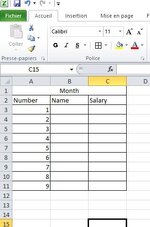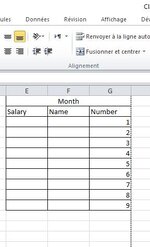Hi everyone,
I need help with a VBA code to shift an existing table from right to left in Excel. I’ve attached two screenshots for reference:
Thanks in advance for any assistance!
I need help with a VBA code to shift an existing table from right to left in Excel. I’ve attached two screenshots for reference:
- Screenshot 1: Shows the current layout, where the columns "Number", "Name", and "Salary" are in columns A, B, and C.
- Screenshot 2: Shows the desired layout, where these columns are moved to columns B, F, and F, with the "Month" header remaining above them.
P.S: I know the trick that reverse the whole sheet from right to left and VS but I only want to reverse a table in this way.
Thanks in advance for any assistance!