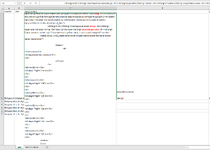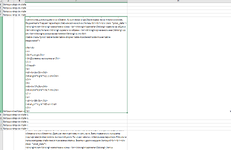Hello,
Looking for assistance for the following topic:
I am trying to create a code. That code should check if cell "C2", sheet ''test", contains one or more words from sheet "Search Values".
If the code finds a match , it should copy the matching word and paste it on the next cell in column "D" ( without repeatable ones ). The code go through the whole column "C", cell by cell : C3,C4,C5 etc. , and paste the matching words in respective column next to (column D3,D4,D5).
Please check the attached images for reference.
I would like to thanks a lot in advance to anyone who is able to advise me.
Regards,
Looking for assistance for the following topic:
I am trying to create a code. That code should check if cell "C2", sheet ''test", contains one or more words from sheet "Search Values".
If the code finds a match , it should copy the matching word and paste it on the next cell in column "D" ( without repeatable ones ). The code go through the whole column "C", cell by cell : C3,C4,C5 etc. , and paste the matching words in respective column next to (column D3,D4,D5).
Please check the attached images for reference.
I would like to thanks a lot in advance to anyone who is able to advise me.
Regards,