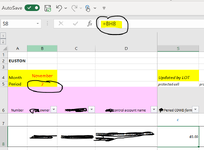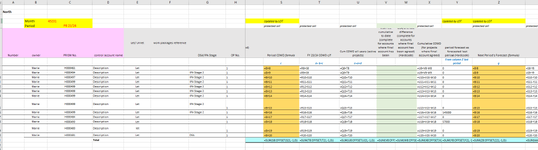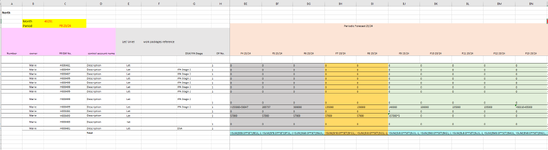-
If you would like to post, please check out the MrExcel Message Board FAQ and register here. If you forgot your password, you can reset your password.
You are using an out of date browser. It may not display this or other websites correctly.
You should upgrade or use an alternative browser.
You should upgrade or use an alternative browser.
VBA to move one cell to the right for a whole spreadsheet when another cell changes
- Thread starter elsa2583
- Start date
Hello,Hi!
Could you please provide more information? How did you choose column BH? What do the column headers look like? How can we compare with P7?
Is it always going to be written to S8? Do you have other cells to modify?
Thank you for taking the time to look into this. I really appreciate it. I have attached 2 screenshot of the spreadsheet. up until now it was done manually and I want to automate it, so column S and Z will always pick specific columns depending on the period that is in cell C5. if the period is P8 23/24 column S will pick the numbers from column BH and column Z will pick Bi. in the next period (P9 23/24) I want column S to pick numbers from the following column (Bi) and column Z will pick the numbers from column Bj. hope this makes sense. Thank you
Attachments
Upvote
0
Similar threads
- Question
- Replies
- 6
- Views
- 490
- Replies
- 2
- Views
- 157
- Solved
- Replies
- 11
- Views
- 174
- Question
- Replies
- 1
- Views
- 166
- Replies
- 3
- Views
- 84